In today’s world, it’s easy to lose track of your time – we have so much to do! We can spend time with friends, travel, play games, do something we like and simply chill on Youtube, Facebook, Instagram and many others social media sites. Since all of those activities are way more exciting and entertaining than doing things we need to do or things we really want to achieve, it becomes easy to fall into the depths of procrastination.
Luckily we live in the 21st century, where the digital world embraces our weaknesses, pain points and many other things to generate wonderful online tools to help us achieve our dreams, goals and our true selves. There are lots of online tools to help you with productivity – setting goals, prioritizing and managing your time. It’s useful to stay current with the latest apps and services that give you an extra edge.
Here are 10 of the most valuable online tools to increase productivity:
Google tools

Being hands down the leader in productivity for business and personal usage, Google has created many useful tools and apps for different occasions. The main tools you can focus on are Google Calendar, Google Keep, and Google Drive. These tools themselves don’t do much – one being a calendar and the other one cloud storage platform. The magic begins when you start to use them more effectively to the max.
Google Calendar (FREE)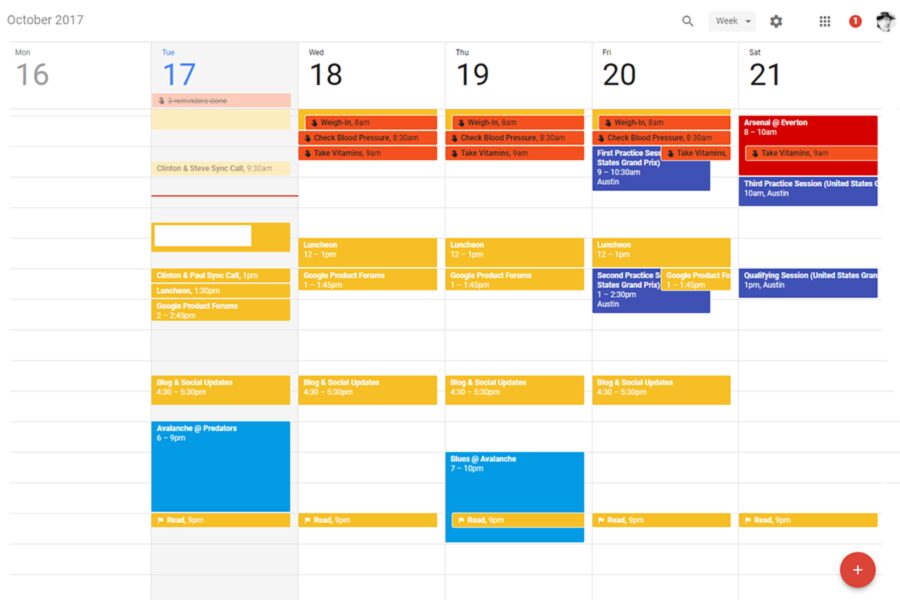
You can spend some time on Monday morning to plan your week and put everything into Google Calendar. All those Facebook events you want to attend, meetings and that assignment you need to finish by the end of the month all of those should appear in your calendar so you would know how to spend your time productively. This tool is already used by many people, but not everyone uses it to the maximum potential – planning your work and tasks, delegating each activity specific time and date to execute.You can use this tool more efficiently and maximize your work output.
Google Drive (FREE with 15GB storage/extra storage is paid $1.99-$99.99)
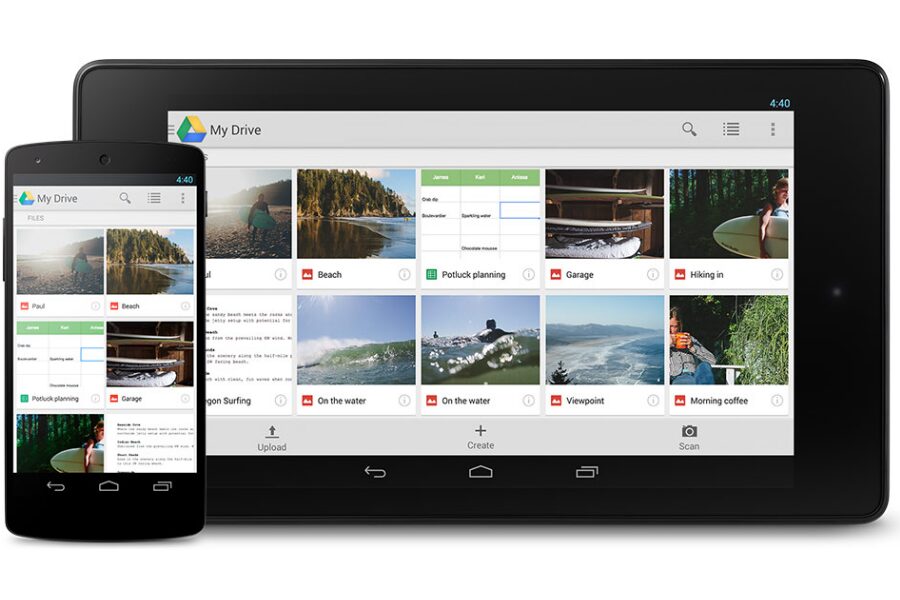
Google drive is a wonderful tool for cooperation with others and for personal use. With Google drive you and your friends can edit same files on different computers, which is excellent for group projects. Moreover, you can easily do something on the go with your phone. Put all those e-books, audio books and other things you want to read/listen while you’re traveling or drinking your coffee in the cafe. This will help you easily work with your projects remotely when you’ll need to. Make sure to click here beginners guide to google docs to learn more about google’s productivity tools
Google Keep (FREE)
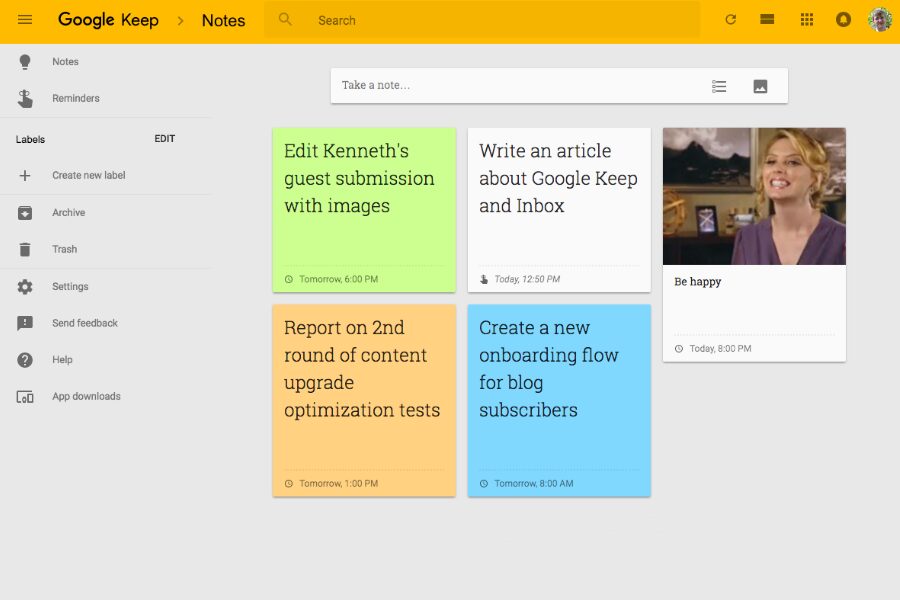
Google Keep is another excellent tool you can use. This tool lets you create notes, to-do lists, create labels, add deadlines, import sounds, drawings and pictures. I like to use this for things which I want to remember, like grocery lists, important tips, ideas and so on.
OneNote (FREE)
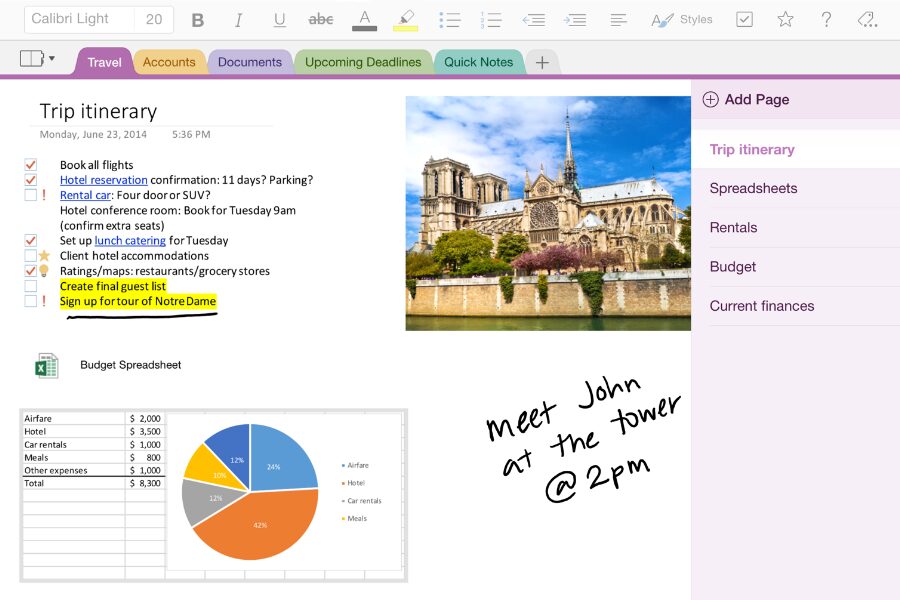
Taking notes is very important, so having a good tool really helps to get all those thoughts from your head into some safe place. While I use Google Keep to take quick notes, I use OneNote for long-term note taking. This app allows you to group information by creating netbooks, which can have many sections and pages. You can also import pictures, sounds and drawings. I like to use this app for writing stories and diary, self-analysis, taking notes from conferences and seminars and so on. Another nice trick is to save articles you find online to read later – everything will be saved in your OneNote! There’s also an app for your computer, so this way you can work easily with all of your devices on the same document.
Wunderlist (FREE)

While there are many to-do apps out there, Wunderlist is one of my favorite apps. What is more, it was so good, that even Microsoft bought it. Tis app lets you to create to-do lists, add reminders, subtasks, notes and files. There’s also an app for your PC/MAC, so you’ll always be able to carry your tasks on all of your devices.
Trello (FREE for personal use)
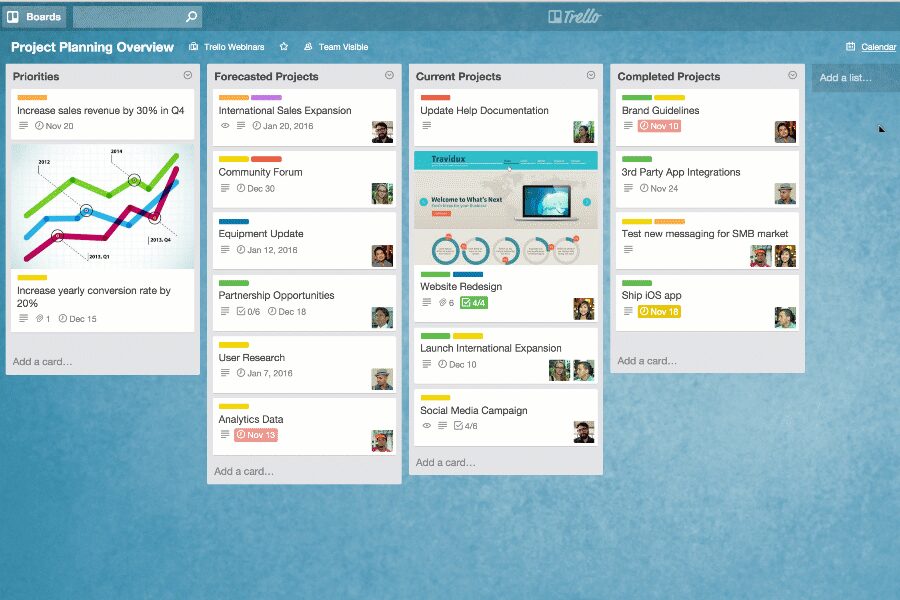
You can use Trello for many things, some people might use it for grocery lists, some might use for high-growth Agile or Scrum methods for their business and some (like me) use it for breaking down their projects into small tasks, with deadlines, supporting information and ect.. In Trello, you can set up boards, which can be assigned different tasks. Those tasks are easily moved around, tagged with other users’ names for delegation purposes, and checked off once completed. It’s an ultra-fluid to-do list, and it’s perfect for those who prefer to keep track of tasks the easy way.
Strides: habit tracker (FREE)
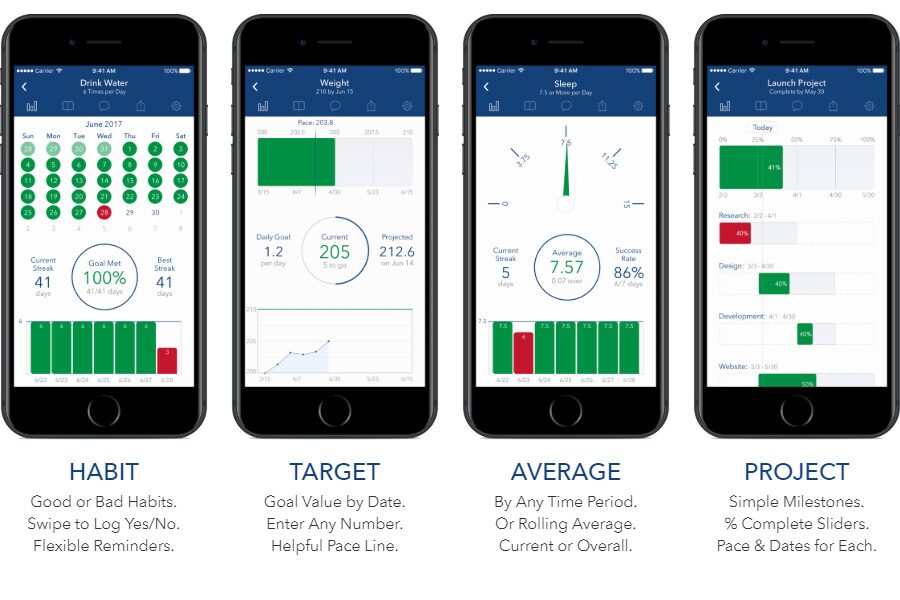
It is said that by doing the same action for 3 weeks straight, you can create a habit. Good habits are always welcomed in one’s life, such as waking up early, meditating, flossing teeth and eating healthy. Sometimes we need to reduce bad habits, like eating sweets or smoking. While there are many apps for habit tracking I found Strides to work best for me. While it’s an app only available for iphone, many others exist for android platform like StickK. These apps let you monitor your habits, put reminders and do many other wonderful things.
Flat tomato (FREE)
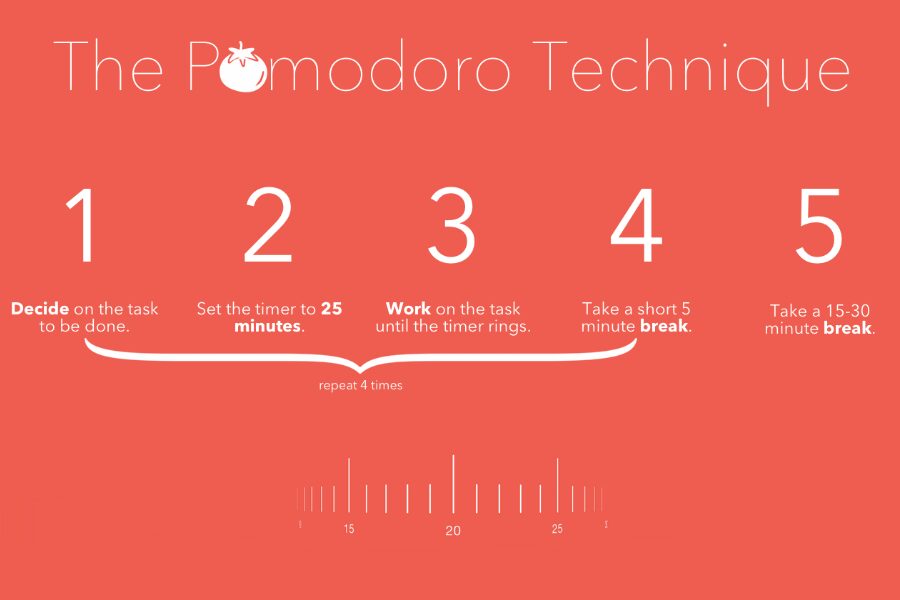
Flat tomato is an iPhone app created after the Pomodoro technique. The technique itself developed for work-life balance by Francesco Cirillo in the late 1980s. It divides your working time into intervals of 25 minutes, with a 5-minute break. The goal of the technique is to reduce the impact of internal and external interruptions on focus and flow, that’s why it becomes easier to finish your work faster.
Home workout – no equipment (FREE)
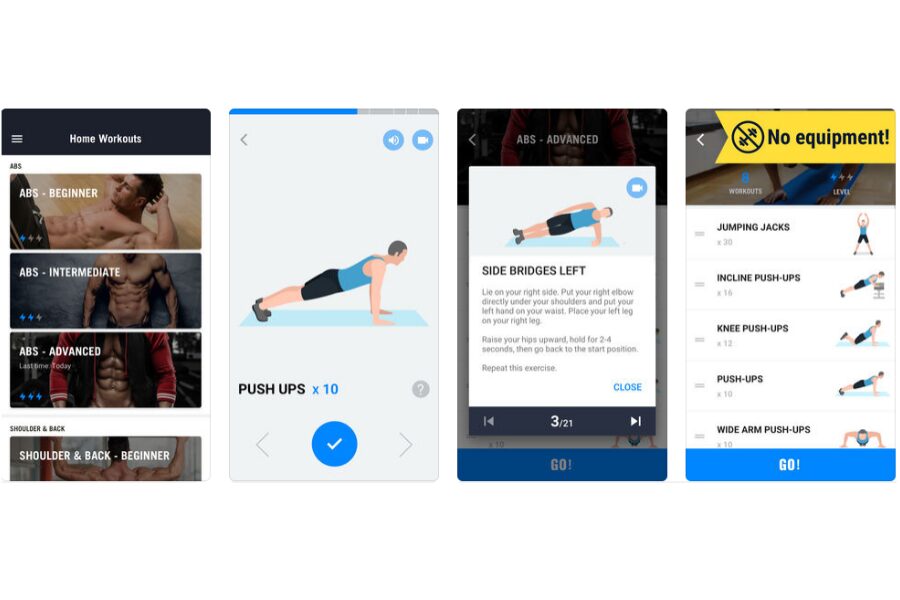
Well, this app is not entirely a tool for productivity, but it’s a tool to become more productive in a long term. Exercising each day gives us energy, positive mood, reduces stress and most importantly it helps us to create a habit of finishing the thing you’ve started i.e. training exercises. This app gives you lots of tips and training plans for you to follow – from growing biceps to getting that sweet 6-pack you have always dreamed of. One last note, home workout – no equipment has apps for both mobile platforms – android and ios.
Cold Turkey (FREE/$19.53 per month for extra features)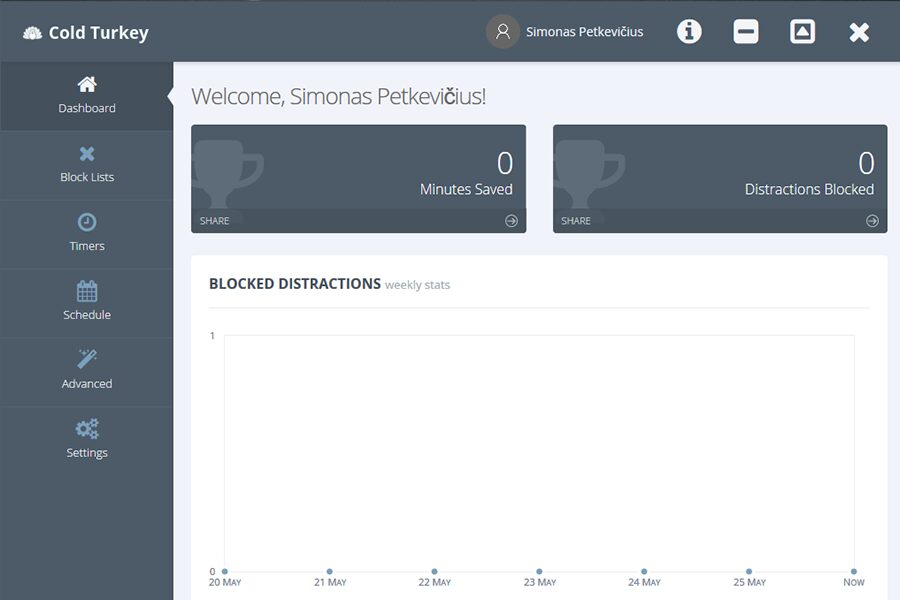
Cold Turkey is a tool which allows you to block websites and apps at scheduled times and when those hours come along, you’re stuck with those settings. It was developed to fight useless distractions we face each day by simply surfing the net. It’s okay to go to check your Facebook once in a while, but it becomes waste of time when you start your “scrolling” spree for an hour!



