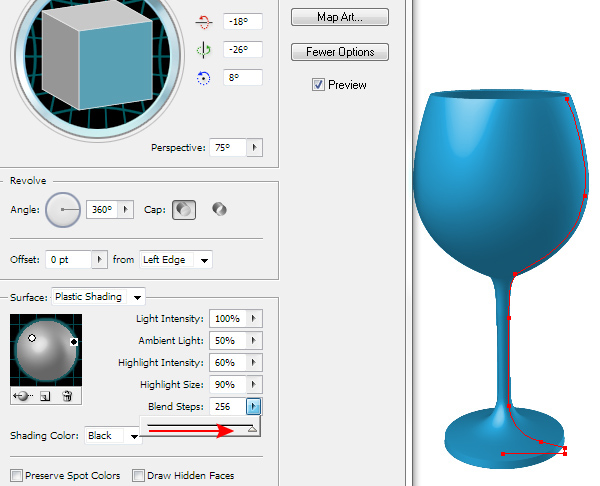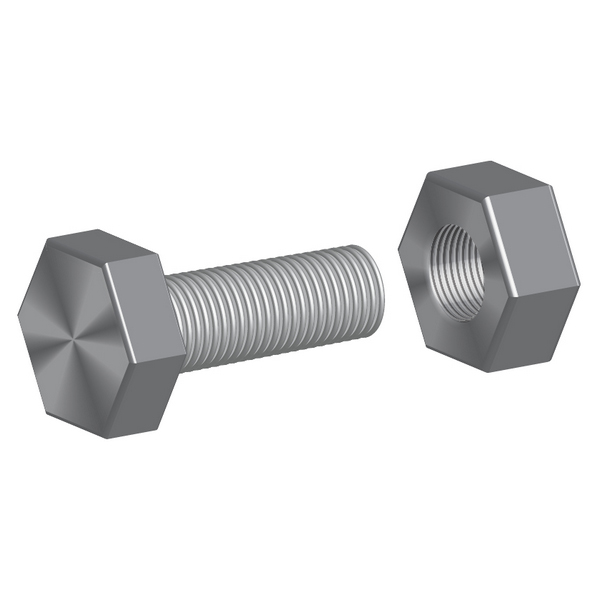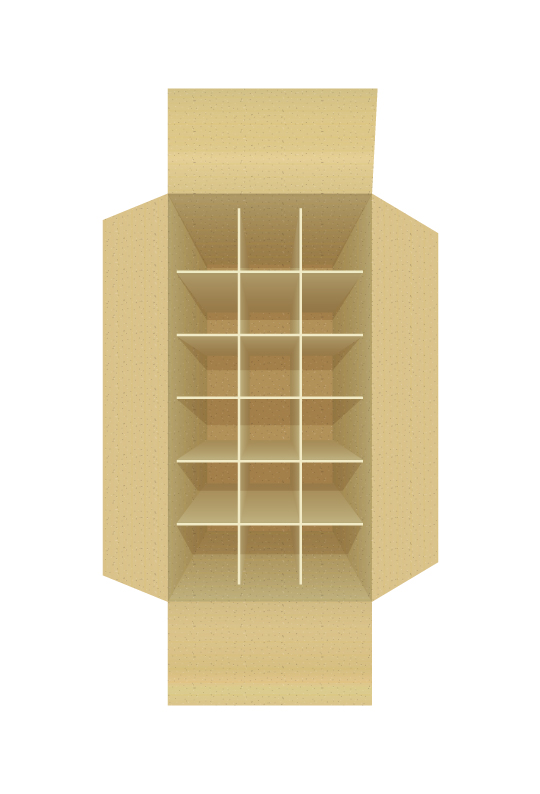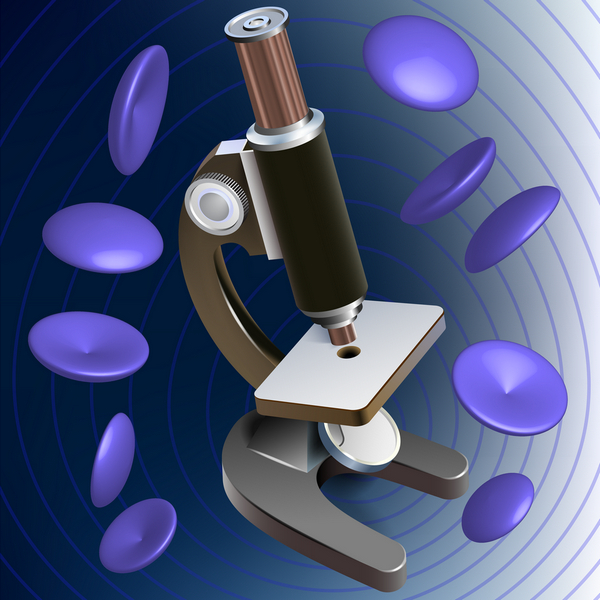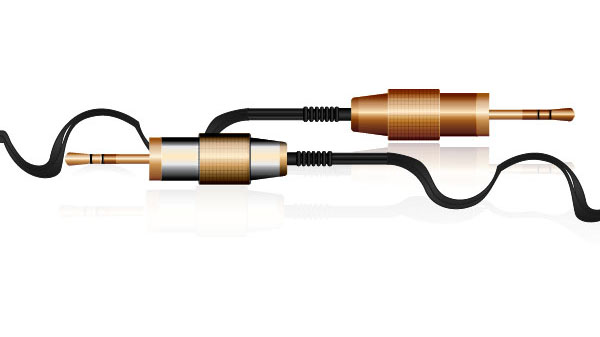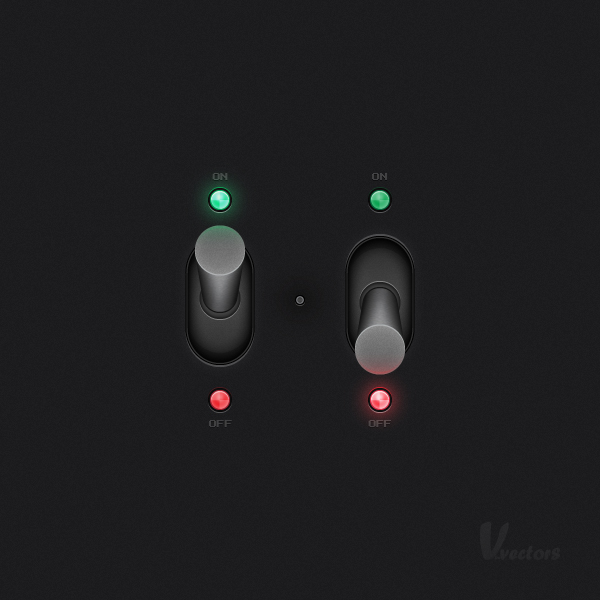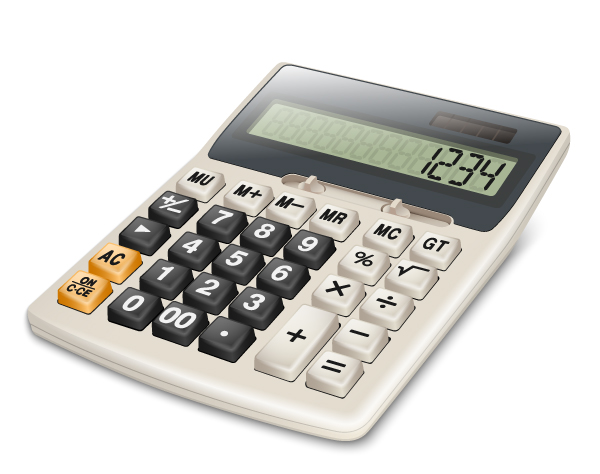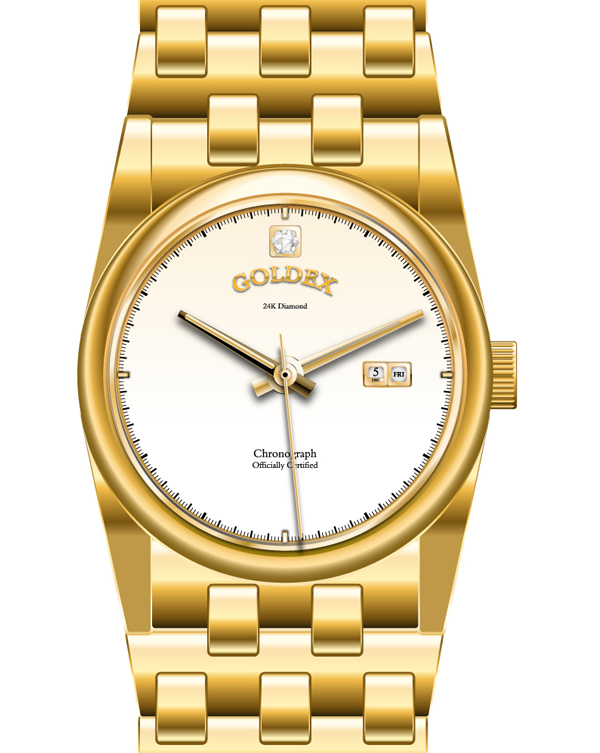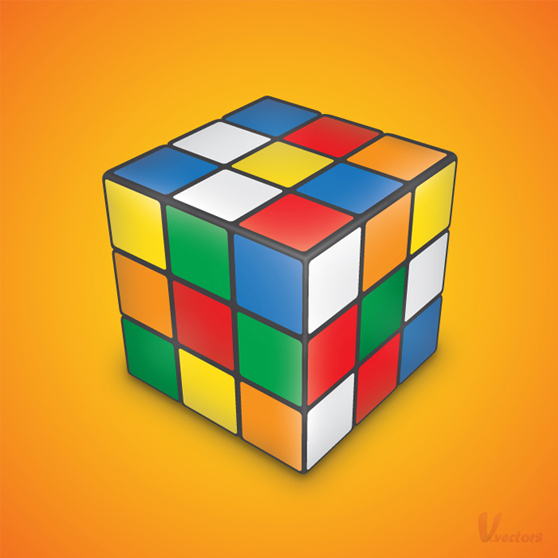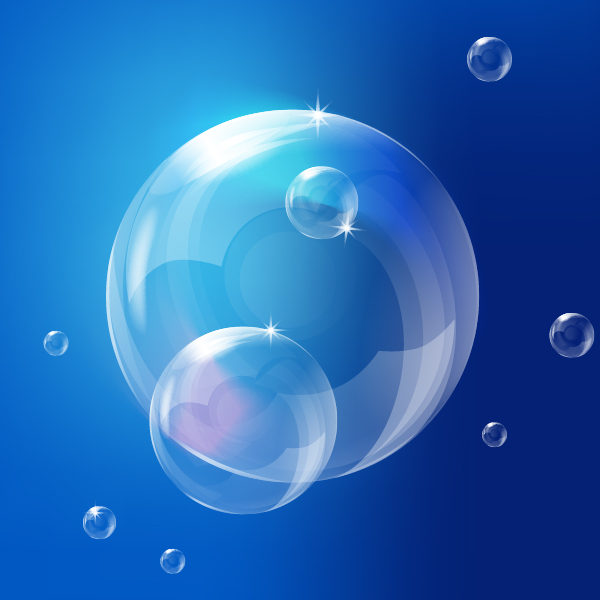3D vector objects dominate the high-definition visual environment of electronic screens and devices. They feature in logos, page layouts, product identities, Web pages, icons, text effects, animation, video sequences, character design, outdoor graphics. They have the appeal of crisp, clean surfaces and vivid textures. Plus all the scaling advantages and resolution-independence unique to vector images.
You can render 3D vector objects in Illustrator for multiple designs and illustration projects. While you would need the use of 3D modelers for rendering complex objects, Illustrator is sufficient for creating 3D vectors for any graphic design project.
The following tutorials demonstrate the manipulation of basic shapes and tools to render 3D vector objects in Adobe Illustrator. You’ll become familiar with commands and tools such as Live Trace, Image Trace, Gradient mesh; Revolve, Extrude & Bevel and Rotate effects, etc.
Create a Detailed Coffee Maker Illustration in Adobe Illustrator
Create A Realistic Guitar Amp Using Patterns
How to Create Fireworks Rockets in Adobe Illustrator
How to Create a 3D Gold Trophy Cup Using Adobe Illustrator
Learn To Make A Wonderful Vector Travel Suitcase In Illustrator
How to Create a Hand Whisk using Gradients and Blends
Create a Tasty Chocolate Ice Cream in Adobe Illustrator
Use a Basic Polygon, 3D Rotate & Gradients to Illustrate an Umbrella
Create a Vector Bottle in Illustrator
Create a Detailed Envelope Illustration in Adobe Illustrator
Learn How to Draw Metallic Gradients to Create a Mincing Machine
3D Modeling in Adobe Illustrator
How to Illustrate a Vector Vacuum Cleaner
How to Illustrate a Screw-bolt and a Nut with 3D Effects in Illustrator
How to Create a Liquid Soap Bottle Vector Illustration
How to Create a Detailed Box in Adobe Illustrator
Create a Vector Hair Dryer in Illustrator
How to Draw a Power Plug in Adobe Illustrator
How to Illustrate a Microscope in Illustrator
Create a Children’s Swing using Clipping Masks and Blends
How to Create a Hollow Die in Adobe Illustrator
How to Create an Open and Closed Zipper in Adobe Illustrator
How to Create a Vintage Photo Camera in Adobe Illustrator
How to Create a Can with a Barcode in Adobe Illustrator
How to Create a Detailed Keyboard Button Illustration in Adobe Illustrator
Vectoring a Pair of Luscious Lips in Illustrator CS6
How to Create a Detailed Button and Needle Illustration
Design Wedding Rings Using Adobe Illustrator
How to Create Stereo Headphone Plugs in Illustrator
Create a Stylish Switch Button in Illustrator
How to Create a Fancy Top Hat in Adobe Illustrator
Creation of a Realistic Vector 3D Calculator
Create Detailed Tulips With Gradient Mesh, Without the Mesh Tool in Illustrator
How to Create a Stylized Shoes and Clutch Fashion Illustration in Illustrator
How to Create a Luxurious Gold Watch in Adobe Illustrator
How to Create a Rubik’s Cube in Illustrator
How to Create Realistic Vector Bubbles
How to Create a 3D Airplane with Adobe Illustrator
The future of 3D vector rendering in Illustrator forges ahead. Now that Adobe has released Illustrator CC through Creative Cloud, this ensures that designers will get the latest updates and releases. New methods and processes will emerge. But many designers will continue to use the version they prefer. The principles and commands needed to render 3D vector objects will stay. And you can take what you learn in these tutorials to any version of Illustrator you’ll work with.