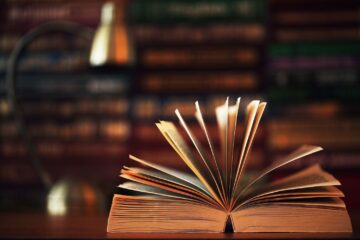Printing digital art can be a great way to showcase your creativity and bring your digital creations to life. However, it can also be a challenging process if you are not familiar with the ins and outs of printing. Because of that, you must be aware of the mistakes you can accidentally make and ruin hours of hard work in a blink of an eye.
Of course, no one says you have to do everything alone. As a matter of fact, the easiest way to complete your task is to hire a company like Giclee Canvas Printing and make things easier for you. But, we also know that there are people that would like to try out things on their own. Because of that, we prepared a list of tips for you as well as a list of common mistakes you should be aware of and try to avoid them. Let’s go!
1. Choose the right printing method

When it comes to digital printing art, there are several options available, including giclee printing, inkjet printing, and dye-sublimation printing. Each method has its own unique advantages and disadvantages, and it’s important to choose the right one for your specific needs.
Giclee printing is a high-quality, fine art printing process that uses pigment-based inks, which are more fade-resistant and long-lasting than traditional dye-based inks. On the other hand, inkjet printing is a more affordable option suitable for casual prints. Dye-sublimation printing is best for printing on fabric and other flexible materials.
2. Use high-quality, optimized files
Another important factor to consider when printing digital art is the quality and resolution of the files you’re using. Make sure to use high-quality, optimized files that have a resolution of at least 300 dpi. This will ensure that your prints have sharp, clear details and vibrant colors. It’s also a good idea to convert your files to a color profile that’s optimized for printing, such as Adobe RGB or ProPhoto RGB.
3. Consider the size and orientation of your prints

When printing digital art, it’s important to consider the size and orientation of your prints. Make sure to choose a size that’s appropriate for the space where you plan to display your art. You should also consider the orientation of your prints, as some images may look better in portrait orientation, while others may look better in landscape orientation.
4. Use high-quality paper and ink
The type of paper and ink you use can also greatly impact the quality of your prints. Make sure to use high-quality paper and ink that’s designed for the printing method you’re using. For example, if you’re using giclee printing, choose a high-quality, archival-quality canvas or paper that’s designed for use with pigment-based inks.
5. Consider the lighting conditions of your display area

When printing digital art, it’s important to consider the lighting conditions of the area where you plan to display your art. Different lighting conditions can affect the way your prints look, so it’s important to choose a printing method and paper that are appropriate for the lighting conditions in your display area. For example, if you plan to display your art in a room with bright, direct sunlight, you may choose a printing method that uses UV-resistant ink and a paper or canvas that is also UV-resistant.
Additionally, consider the color temperature of the lights in your display area. Different lights can give off different color temperatures, which can also affect how your prints look. If you’re unsure about the color temperature of the lights in your display area, consider using a color temperature meter to measure it and choose a printing method and paper that are appropriate for the color temperature of your lights.
6. Use a high-quality printer
Another important factor to consider when printing digital art is the printer you’re using. Make sure to use a high-quality printer that is designed for the printing method you’re using, and that has a high resolution and a wide color gamut. This will ensure that your prints have sharp, clear details and vibrant, accurate colors. If you’re using giclee printing, consider using a large-format giclee printer, as these printers are specifically designed for fine art printing and can produce high-quality prints that are suitable for display and sale.
Additionally, make sure to maintain your printer to keep it in good condition properly. This includes regularly cleaning the print head and changing the ink cartridges when necessary. By using a high-quality printer and properly maintaining it, you can ensure that your prints are of the highest quality and that you get the most out of your investment.
Common Mistakes to Avoid
Not using the correct color profile

One common mistake that many people make when printing digital art is not using the correct color profile. This can result in prints that have incorrect or inconsistent colors. Make sure to use a color profile that’s optimized for printing, such as Adobe RGB or ProPhoto RGB.
Not checking the resolution of the files
Another common mistake is not checking the resolution of the files you’re using. Make sure your files have a resolution of at least 300 dpi, or your prints may have blurry details and unsharp edges.
Not proofing your prints before printing
Finally, it’s important to proof your prints before you print them. This means checking your prints’ colors, brightness, and contrast to make sure they look the way you want them to. By proofing your prints, you can avoid wasting time and money on prints that don’t meet your expectations.
Not considering the aspect ratio of the print
Another common mistake is not considering the aspect ratio of the print. Digital art can have different aspect ratios, and if you don’t adjust your prints to match the aspect ratio of your art, you may end up with prints that have white space on the sides or that are cropped. Make sure to adjust the size of your prints to match the aspect ratio of your art to avoid this mistake.
Not printing a test before printing a large quantity
Finally, it’s a common mistake not to print a test before printing a large quantity. This can result in surprises when you receive your prints, and you may end up with prints that are not exactly what you wanted. By printing a test, you can verify that the colors, brightness, and contrast are correct and that the print meets your expectations. This will save you time and money in the long run, as you won’t have to reprint a large number of prints that don’t meet your standards.