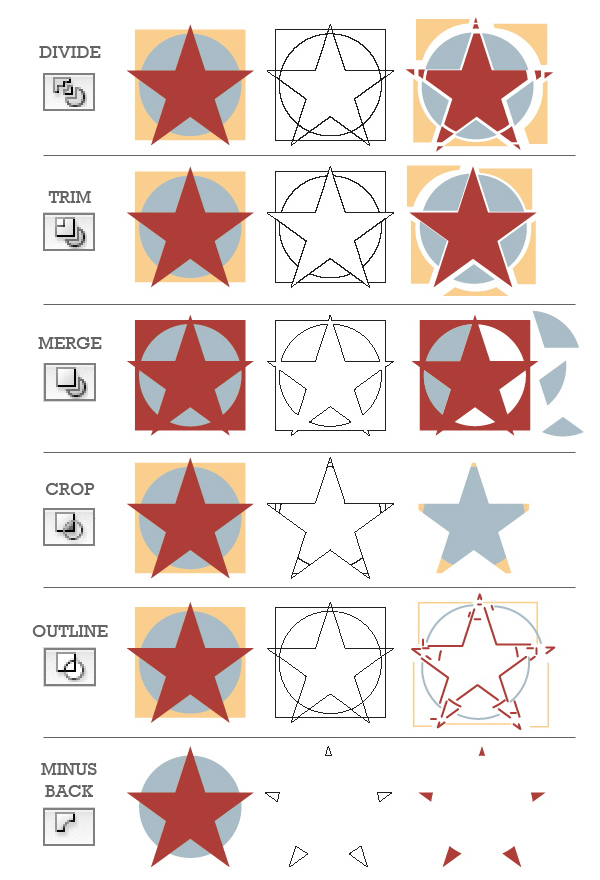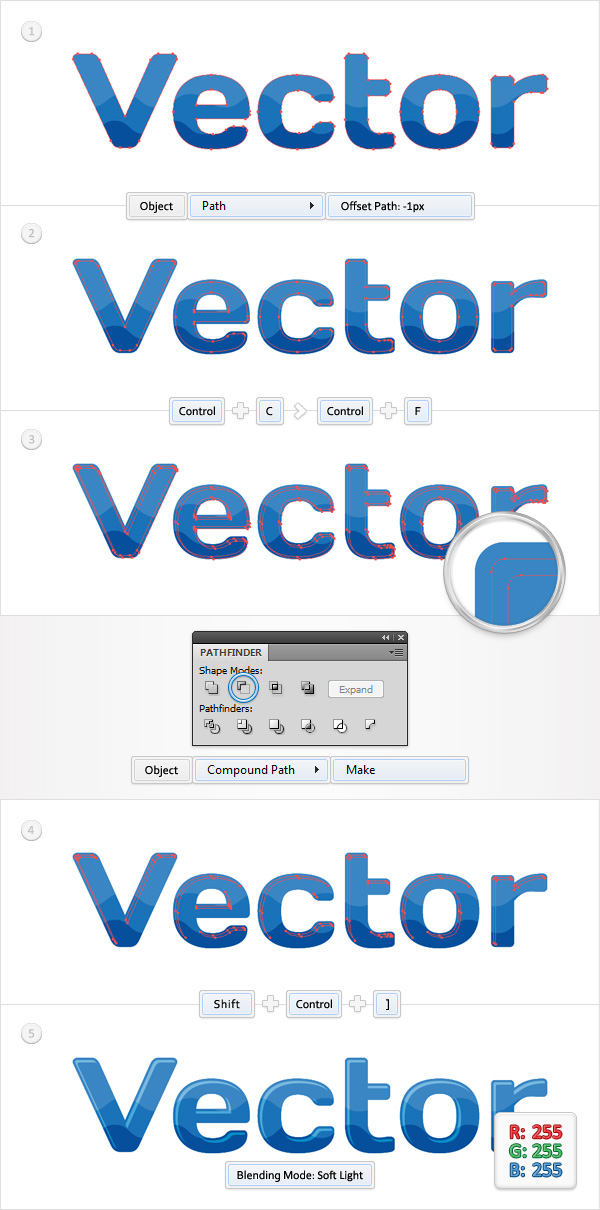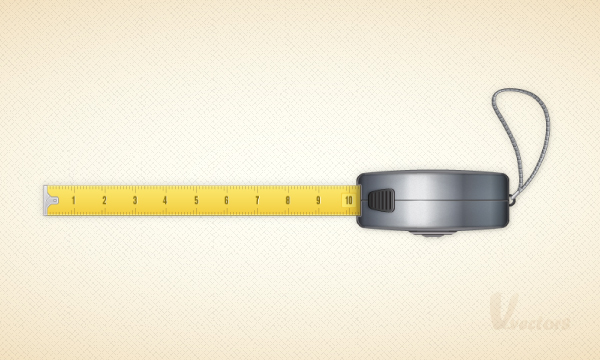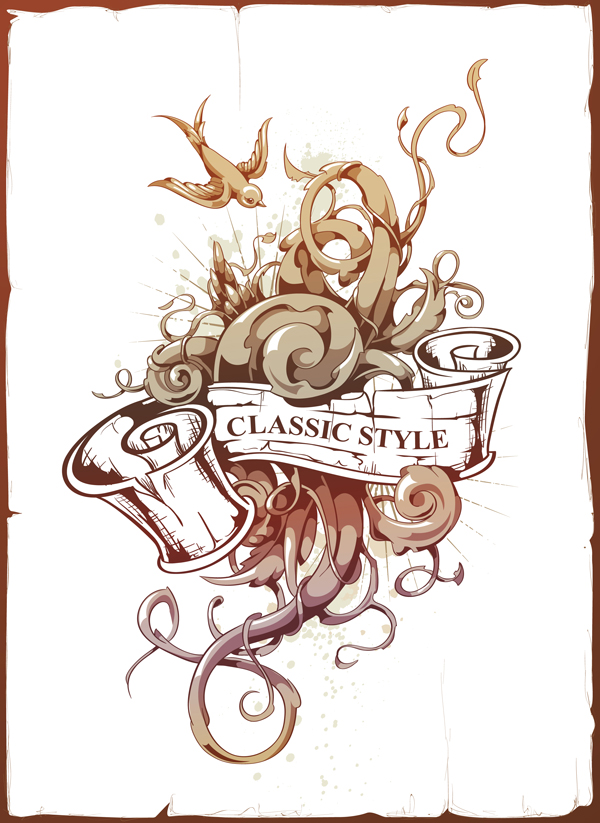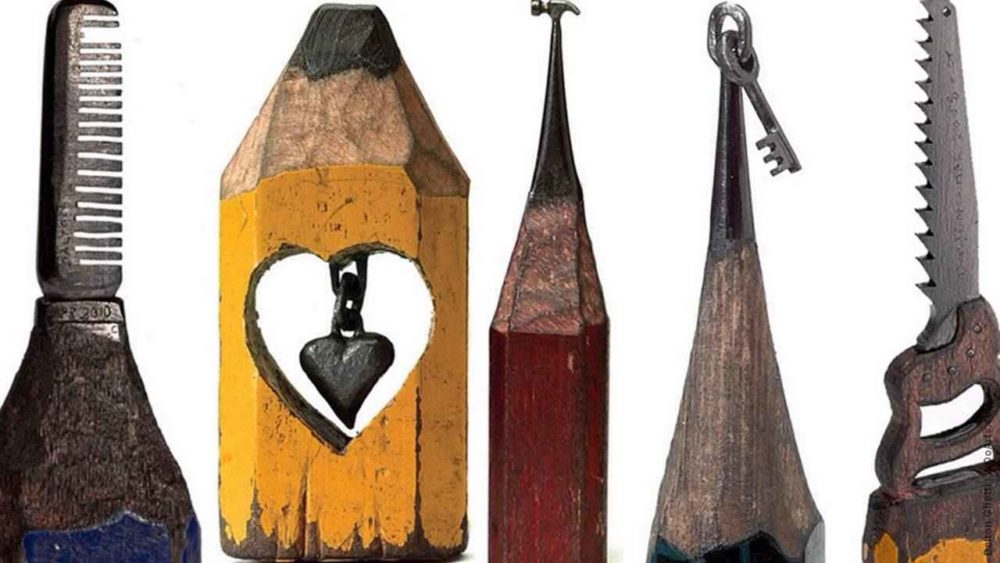The Pathfinder Panel in Adobe Illustrator enables users to develop a new drawing skillset in vector design. Usually, we draw freehand with brushes or learn to draw with the Pen Tool and its Bezier curves. With the tools in the Pathfinder Panel, we employ another drawing technique. That of using curves, lines, and geometric shapes to combine, merge, cut out partial sections to create entirely new forms.
The tutorials below will get you used to what the Pathfinder tools can do. It’s interesting to discover what vector tasks they execute in projects for icon design, 3D or flat vector objects, hand-lettering, complex illustrations, etc.
The forms and shapes made with Pathfinder tools help you see in a new way. You begin to recognize the possibilities of negative space around shapes, not just what’s inside the lines. Once you discover the functions of each of the Pathfinder tools, you’ll be relieved at how much faster you can assemble shapes with cleaner curves and angles.
As you advance in using the Pathfinder panel, you may find Illustrator’s Shape Builder a more efficient tool. But the essential skills in creating figures out of existing shapes are usually developed first with the Pathfinder Panel. And functions like Merge, Unite, Divide are tools to use for a long time.
A Comprehensive Guide to the Pathfinder Panel, by Cheryl Graham
Complex Symbols with Pathfinder, by Abduzeedo
Creating Icons with the Pathfinder Palette (4-video series) by Rebecca Creger
Adobe Illustrator CS6 Tutorial – The Pathfinder Panel, by Infinite Skills
Using Illustrator’s Pathfinder Tool for Typographic Textures, by Illustrator Tutorials
http://youtu.be/ZjY5whtkNrE
How to Draw Little Red Riding Hood with Basic Shapes in Adobe Illustrator, by Nataliya Dolotko
Create simple shapes with the Pathfinder Panel
Create a Simple School Teddy Bear in Adobe Illustrator, by Yulia Sokolova
With basic shapes and the Pathfinder panel, you don’t need a graphic tablet or advanced drawing skills for this project
Create a Colorful Logo Design in Adobe Illustrator, by Jasmina Stanojevic
Create a Simple Logo in Adobe Illustrator, by Andrei Marius/h2
How To Create A Beautiful Windmill Illustration Using Illustrator by Timothy Blake
How to Create a Stylized Shoes and Clutch Fashion Illustration in Illustrator, by Svetlana Makarova
Create a Printer Illustration, by Andrei Marius
Modify shapes with Pathfinder options, complex linear gradients and some simple effects
How to Make a Vector Webcam Illustration, by Ali
Learn how to make an illustration of a webcam by using the Ellipse Tool (L), Pen Tool (P), Rectangle Tool (M), Gradients and the Pathfinder Panel.
Create a Vector Tape Measure in Illustrator CS5, by Andrei Marius
Learn to use vector shape building techniques, break shapes apart with Pathfinder tools, and color your graphic elements with highlights and gradients
Create a Detailed Envelope Illustration in Adobe Illustrator, by Andrei Marius
How to Create an Open and Closed Zipper in Adobe Illustrator by Andrei Marius
Start shapes using the Rectangle Tool, the Pathfinder panel and some basic shape building techniques.
Use the Pathfinder in Illustrator, by Jonny Wan
Use Basic Shapes to Create a Complex Catrina Poster in Illustrator, by Beto Garza
Create an Art Nouveau Poster in Illustrator, by Tutorials Hive
Create a Magical Vector Landscape Using Illustrator, by Tutorials Hive
Create an Abstract Tattoo Design in Adobe Illustrator, by Sergey Kandakov
With a graphic tablet, learn to create and use Calligraphic Brushes, Strokes and Layers, Pathfinder panel, and Live Paint Bucket.