Have you ever came across a website filled with annoying pop-ups? If not, you are lucky because I have been in a situation like this a bunch of times. Almost every website has either an advertising or newsletter pop-up. The strangest thing is that even popular websites with high-traffic have those things.

So let’s learn how to get rid of popups that annoy us all the time. As far as I know, there are 3 possible ways of stopping those newsletter sign-up and advertisement pop-ups, and I will show you all.
(This page will be updated if I find any other method to block them. Please do not hesitate and contact us if you know possible ways of blocking those pop-ups)
Install AdBlock on Your Browser
The most basic thing you can do is to install an AdBlocker. It works on the most used browsers. So you should be fine only with it.
When you have your AdBlocker installed go to the top right corner of your browser and you should click on the “Options” of Adblocker. On the opened options window press on the “Filters” button. In the “Other Filter Lists” check the “Fanboy’s annoyance” option.
That is it. Now, you should not see a lot of annoying pop-ups.
Use More Secure Browser
If you want to get rid of popups, ads as well as be safe from tracking. You should check Brave browser. Not to mention. that this browser is up to 8x faster than its most popular competitors like Chrome and Safari.
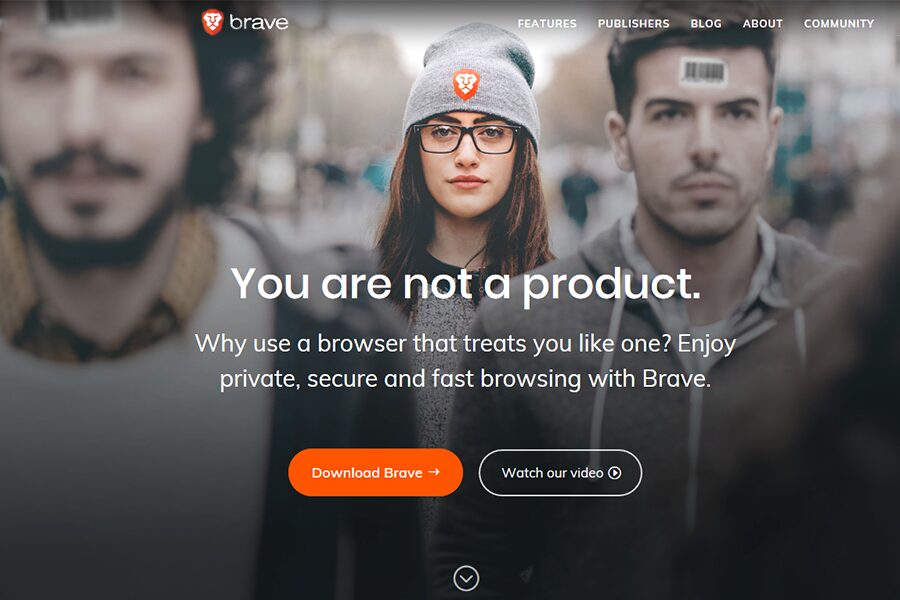
Brave blocks all the unwanted ads and trackers. As a result. it does not allow sites to profile your location, behavior and see other browsing activity. The “Incognito”/”Private” browsing modes on other browsers are not truly secure, mostly they only do not save your browsing history. Brave keeps you private all the time and it is the real “private” browsing.
Also, you may not know that mobile browsers use your mobile data to download ads and trackers. This usage of your mobile data might cost you a lot of money depending on your cellular plan. So if you want to save money as well as your privacy you should check it, maybe you will save a fortune using Brave as your mobile browser.
Disable Pop-ups in Your Browser’s Settings
Almost all of the most used browsers allow you to disable pop-up windows. Sadly, they do not block all of the pop-ups and some of them still manage to annoy people.
Follow this steps to block pop-up in Chrome.
- Select “Settings” from the Chrome menu.
- Type “Popups” in the search bar.
- Click the “Content Settings” button.
- Click “Popups”.
- Toggle the “Pop-ups” option to block or delete exceptions.
Follow this steps to block pop-up in Microsoft Edge.
- Select “Settings” from the Edge menu.
- Go to the bottom and select “View advanced settings”.
- Toggle “Block pop-ups”.
Follow this steps to block pop-up in Mozilla Firefox.
- Select “/options” from the Firefox menu.
- On the left side press on “Privacy & Security”.
- Check “Block pop-up windows”.
This will keep you away from some pop-ups but not from all of them. The most convenient way would be to install Adblocker and the most secure way is using the Brave browser.



