Today, we bring you another review of an online tool that can increase your workflow. Although, the software we are going to review this time is specifically made for marketers. I believe that industries other than marketing can benefit significantly from this online planning tool as well.
The Husky marketing planner is a user-friendly tool that allows to consolidate all of your marketing data in one place and share it with your team. Instead of having a folder on some cloud service that is full of different Excel sheets, text files, PowerPoint presentations and pitches to new clients. Now, you can have everything on one place neatly packed, organized and one click away, is not it amazing? By the way, Husky is made by marketers for marketers so they know exactly how to fight your everyday struggles.
The Need for All-Rounded Marketing Tool
In 2018, CMO Club surveyed 106 Chief Marketing Officers and nearly one-third of them weren’t satisfied with their current agency model. In addition, the survey made by Husky concluded that almost 4 out of 5 marketers are not satisfied with their current workflow and the majority of them mainly uses Excel or their mailbox to manage their marketing company.
From such a quick overview we can certainly see that tools like Husky are targeting the right group of people. No marketer wants to waste too much time on trivial tasks that reduce the quality of their workflow such tasks would include updating Excel sheets, searching for a lost invoice in the mailbox and toggling between different tools. We all know that time is money and such trivial tasks do not provide such a big ROI to us.
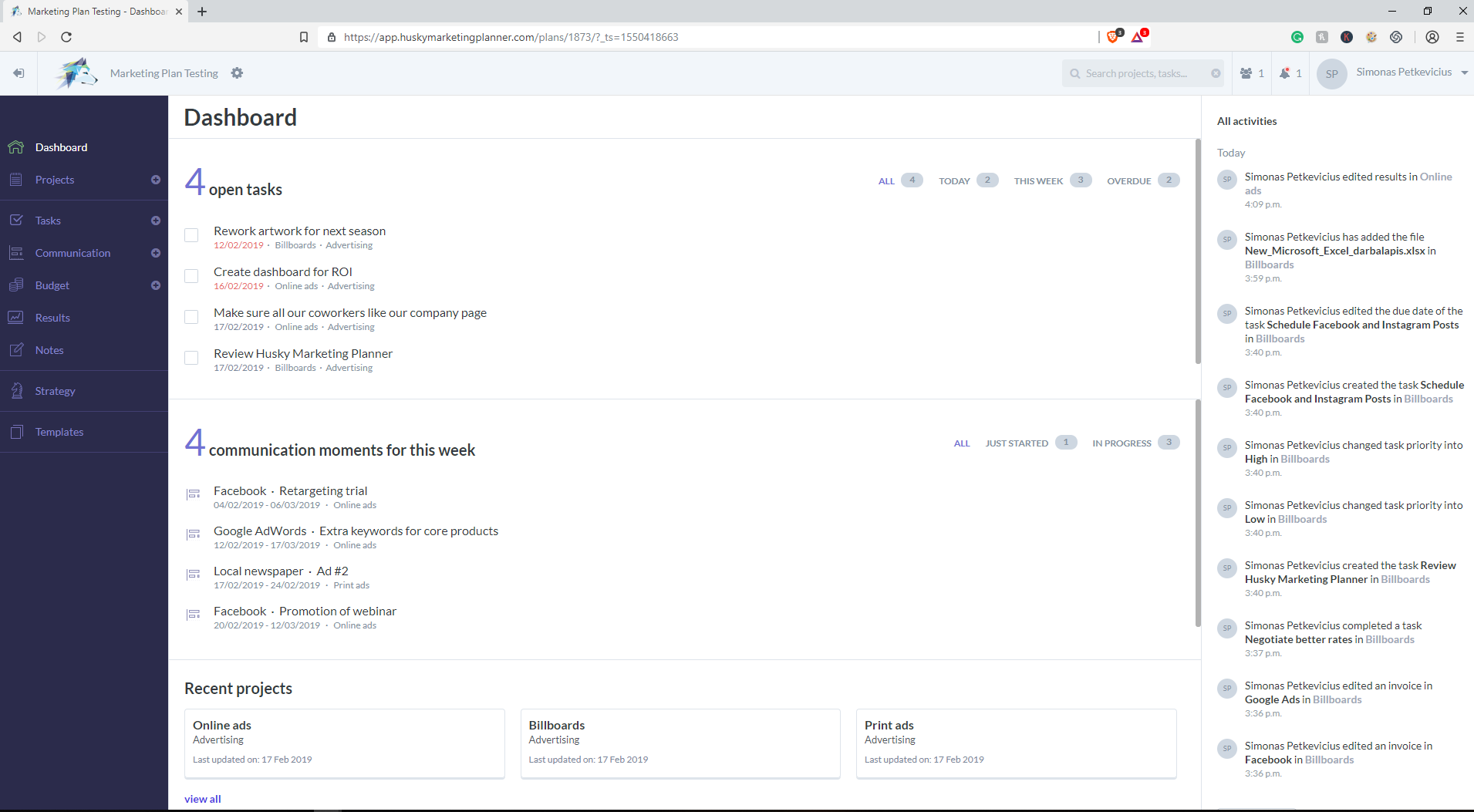
So without further ado, let me present to you some features of Husky that I found exceptionally useful during my testing time of this marketing planner.
Perfect Way to Maintain and Complete Projects
In marketing, we all have different tasks that vary in size and have their own budgets, to-dos and mostly could be categorized into different comprehensive groups. Most of us have multiple clients with different needs. For example, one client may pay you for their page SEO optimization and online ads, another one might pay only for social media management etc. Thus, the client is a group of different little projects that need to be completed before you get paid.
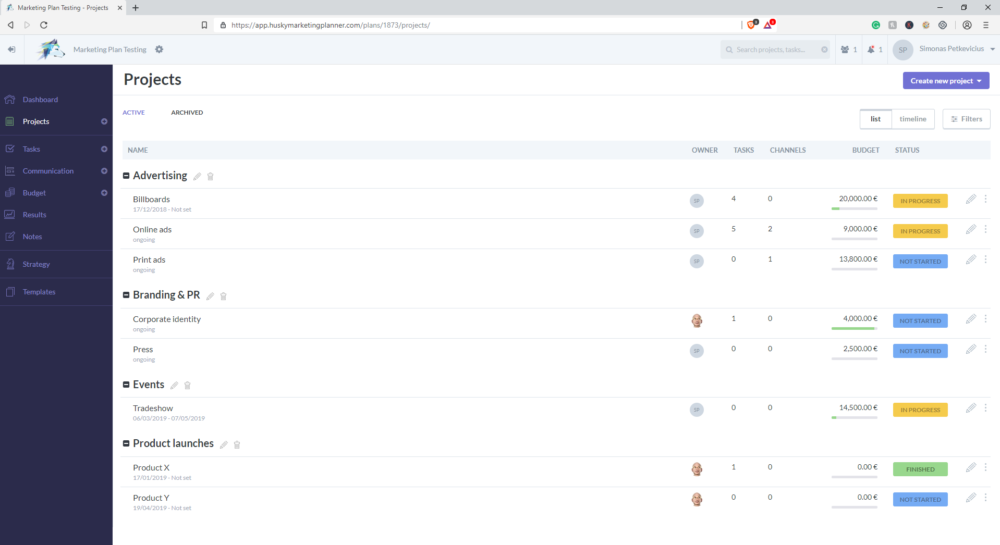
Husky allows you to divide projects in exactly that way. You can create groups that contain multiple different size projects. The project itself is a collection of smaller tasks you need to complete. Inside the Husky project, you will find the task list, communication calendar, budget, project results, files, and team member discussions.
So instead of having one huge client project on your Excel sheet, Husky lets you easily divide everything into smaller project groups that are more comfortable to apprehend. This allows you to be motivated through the whole work process as you can clearly see your completion rate.
Create Different Strategies in One Place
Do you have multiple Word documents in Google Drive or any other cloud service that contains different strategies not only the marketing one? And it is pretty easy to get lost in there isn’t it? If you are like I was some time ago, Husky has a pretty good and simple solution for you.
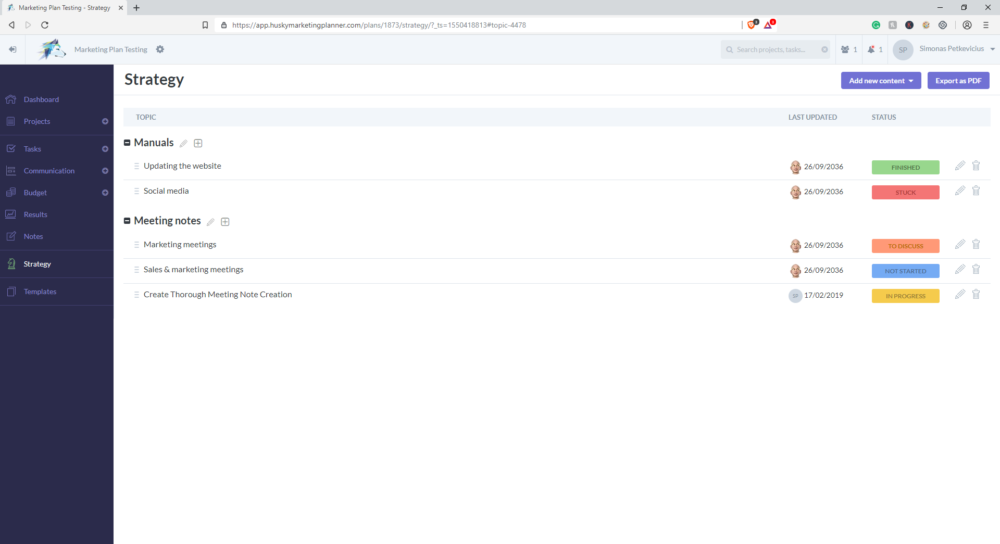
This tool allows putting all of your strategies in one place. The strategy tab in Husky has different sections for multiple strategies so that it would have a clear structure for easy navigation. Those sections are ordered alphabetically and topics inside those sections can be arranged to your needs.
The topics inside the strategy have five statuses (“Not Started”; “In Progress”; “Stuck”; “To Discuss”; “Finished”) which is a pretty useful feature that quickly allows seeing where you stand in your strategy implementation. Inside the strategy, you can upload files, start discussions, create new tasks and write reports etc. In my experience, it contains all the features you need.
Easy Way to Create a Communication Calendar
We mentioned before that Husky is an all-rounded marketing tool and it can replace all your different Excel sheets, including communication plan. This is a simple but rather convenient feature as you won’t need to move between different tools or tabs.
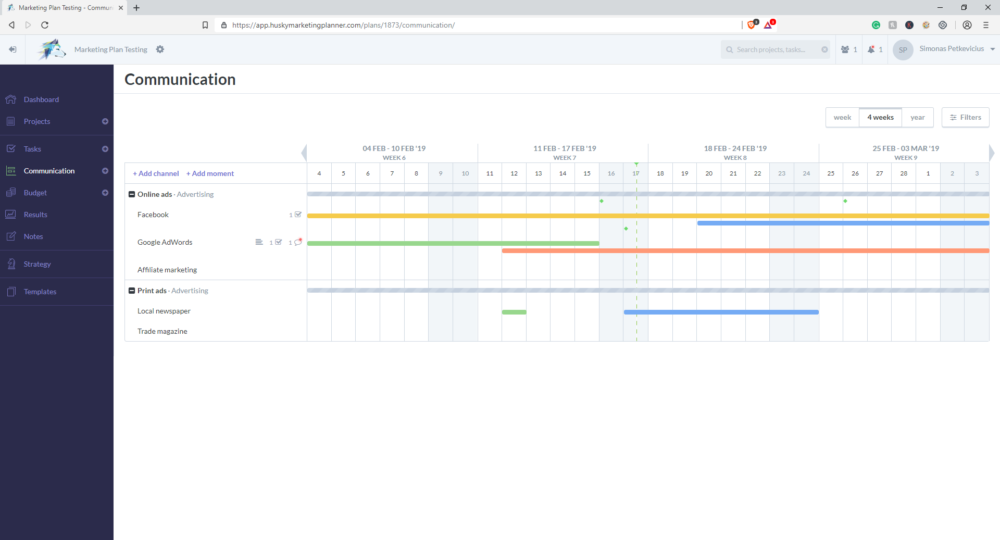
You can group your communication into channels and moments. Channels are your different communication mediums, for example, social media platforms, print ads etc., and moments are the time frames you handle communication in that channel.
All in one Budgeting
Isn’t it fun to get rid of all those Excel files? Husky Budgeting tab allows pretty easy budget management for every different project. I don’t need to keep all my invoices starred in one folder on Google Drive and count everything in an Excel sheet anymore. Husky allows me to save some time as I just enter an invoice cost to the project budget, clip the invoice to the project files and everything is calculated automatically and saved in the cloud.
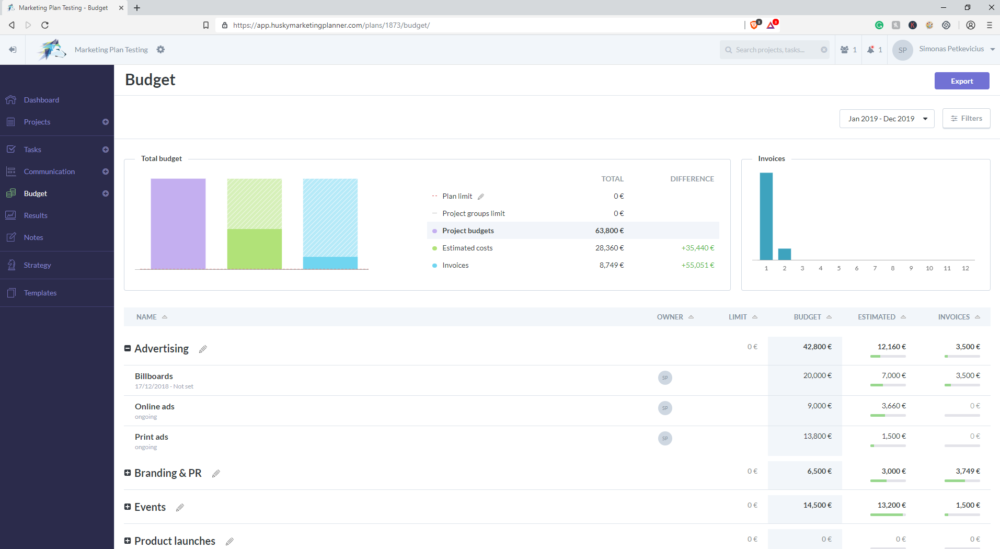
Although this feature might not save you much time depending on your current workflow, it’s really convenient and makes visualizing your project budget much easier. I think it decreases the chance of exceeding the budget due to calculation errors as everything is presented in easily understandable graphs.
Save Time with Integrated Task List
You wouldn’t need to toggle between different tabs e.g. from Trello to Husky. The tool has its own integrated task list that allows to create multiple to-dos in the project and assign them to different team members. All the tasks can have a priority, status, due date, discussions, and files attached inside of them.
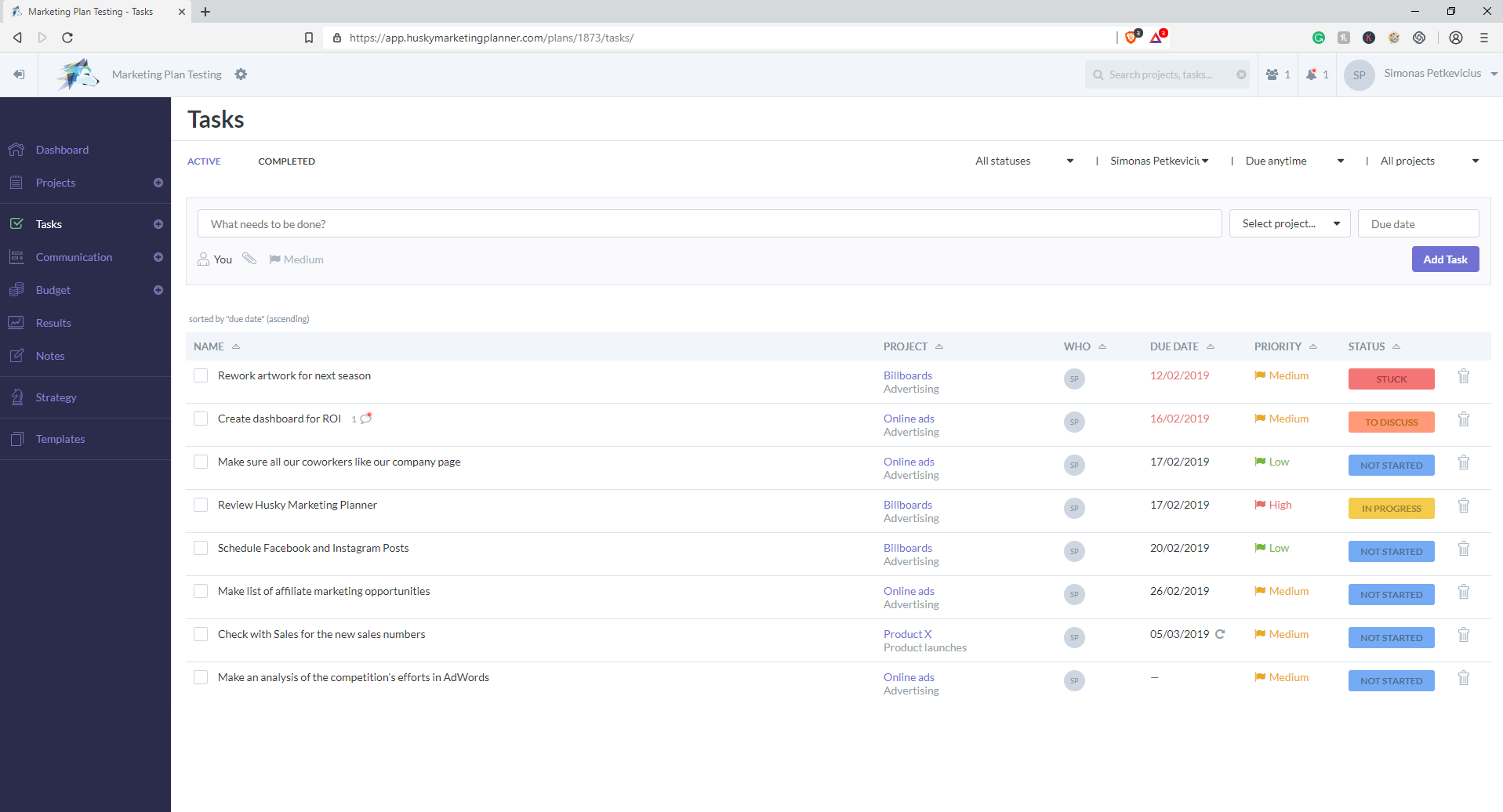
This task list gives you a clear overview of the project status, allows people not to forget their duties and you bring more structure to your work which is always a good idea.
Possible integrations with Third Party Tools
As we all use multiple tools these days to stay more productive it is a no brainer that quality software will have integration with them. There is no exception with Husky, the tool allows integration with Toggl or Clockify time tracking tools that will allow checking on what tasks the most time is spent. Also, Husky is planning to launch Zapier integration in 2019 that will let you connect your Husky marketing planner with more than 1000 most popular web apps. You can get an ‘early access’ by contacting their support team.
However, if this doesn’t satisfy you, there is a possibility to use their API to integrate a tool you need by yourself or write to the customer support and they will do it for you.
There is Still Some Room for Improvement
Although, Husky as a marketing and project management tool is almost everything you need. It can certainly improve one’s workflow several times (I am not exaggerating).
However, there is still some room for improvement. Some of the weaknesses would be that it is impossible to modify data sheets and open files within the platform itself, and it doesn’t have Google Analytics integration that would make it easier to complete follow up result reports. But with the upcoming Zapier integration, this might be quickly solved this year.
Pricing
Let’s talk about the prices now. Husky offers 30-day free trial for you to familiarize with it and decide if you need it. After that, all your data is frozen and you can unfreeze it by buying a subscription that costs €39 per user a month which is equivalent to $44 per user a month. This price involves all features and you are invoiced annually. Also, they offer Volume discounts (+50 users) as well as free customer support. Quarterly subscription costs €45 per user a month which is equivalent to approximately to $51 per user a month.
If you need training at your company on how to use the software, they offer a one-off cost for training at your location that costs €95/hour ($107/hour).
Final Thoughts
All things considered, Husky is a well-rounded marketing planner that could also be used by certain project managers as it offers a lot of essential functionality for projects. The tool is straightforward and doesn’t require a lot of time to get started and running, but if you get stuck they provide you with all the documentation and free advice. It is highly rated in review sites that show that people are satisfied with the tool and it is reasonably priced.
Although, there is still some room for improvement. But with upcoming Zapier integration, I believe most of them will be solved. With a calm heart, I can highly recommend this tool for every marketing agency or department that is looking to increase its workflow and profits in 2019.



