A crashed hard drive can be a nightmare for anyone who stores valuable data on their computer. Whether it’s important documents, cherished photos, or crucial work files, the loss of data can be devastating. However, all hope is not lost. With the right tools and techniques, it is possible to recover data from a crashed hard drive. In this article, we will explore the steps you can take to retrieve your valuable information.
Assess the Situation
Before diving into the recovery process, it’s important to assess the severity of the hard drive crash. Determine whether it’s a physical or logical failure. Physical failures involve mechanical issues with the drive, such as a broken head or motor, while logical failures are typically due to software or file system errors.
External Hard Drive Enclosure

If the hard drive crash is not a result of physical damage, the first step is to remove the hard drive from the computer and connect it to another computer using an external hard drive enclosure. This will allow you to access the files on the crashed drive as if it were an external hard drive.
Data Recovery Software
Once the crashed hard drive is connected to another computer, you can use data recovery software to attempt to retrieve the lost files. There are various reputable software options available that can scan the drive and recover deleted or lost data. One such reliable and trusted software is Stellar Data Recovery Professional for Windows. This powerful software is designed specifically for data recovery purposes and offers a range of features to help you recover your valuable files.
Professional Data Recovery Services
If the data recovery software fails to retrieve your files or if the hard drive has physical damage, it is advisable to seek professional help. Data recovery specialists have the expertise and specialized tools to handle complex situations. They can repair the drive and extract data from it in a controlled environment. However, professional data recovery services can be expensive, so weigh the value of the data against the cost of recovery.
Avoid Further Damage

During the recovery process, it is crucial to avoid causing further damage to the crashed hard drive. Handle the drive with care, ensuring it is not dropped, exposed to extreme temperatures, or subjected to any physical shocks. Additionally, avoid running disk repair utilities or formatting the drive, as these actions can overwrite the existing data and make recovery more difficult.
Backup and Prevention
To prevent future data loss, it’s important to regularly back up your important files. Use an external hard drive, cloud storage, or a combination of both to create redundant copies of your data. This way, if a hard drive crash occurs again in the future, you will have a backup readily available.
Conclusion
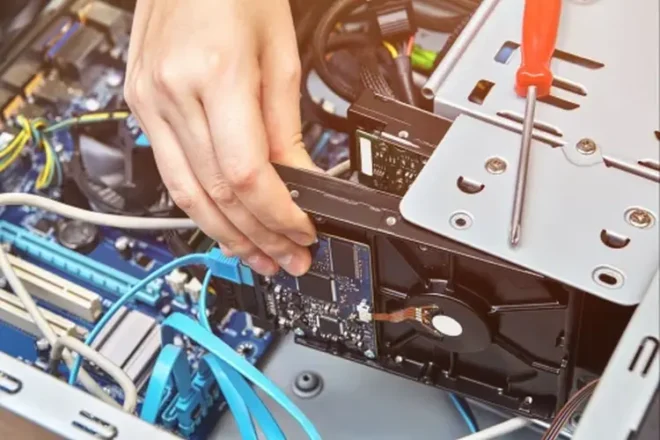
Dealing with a crashed hard drive can be a stressful experience, but with the right approach, there is a good chance of recovering your valuable data. Assess the situation, try using data recovery software, and consider professional data recovery services if necessary. Remember to handle the drive with care and take preventative measures by regularly backing up your data.



