There were days when phones were only used to call and text someone because that was the only thing they could do. Some of the older phones also had some games such as Snake to keep us entertained.
These days, on the other hand, phones are music players, little computers for browsing the net and working on your documents or doing other things. It’s also a camera, navigation, notes, a device which you can use to play games and a lot more. No wonder, that today’s phones last so little time before they need to be recharged again and again.
That’s why it’s nice to learn a thing or two how to make your phone last just a little longer. These android battery saving tips were made thinking about Android phone users, but most of the tips work for iOS devices as well. Here we go!
Keep Your Apps Updated

There’s a reason apps get updated. Developers are constantly working to update and optimize apps as a whole and to increase their functionality. Keeping apps updated, also means that you have the best optimizations available.
Also, make sure your operating system is also updated to its newest version. System updates also optimize the way your phone works and thus helps to improve the battery usage to your favor. Always make sure, you have the latest updates for your apps and operating system.
Use a Black Wallpaper
If your phone is equipped with an AMOLED screen, using a dark-colored background can increase your battery life. It works because AMOLED screens only illuminate the colored pixel. That’s why, the blacker pixels your background has, the less power is needed to light them up. Therefore, a totally black wallpaper can save your energy. It won’t be much, but it adds up.
Don’t Use Widgets You Don’t Need
If you use widgets, you might want to rethink which ones are really necessary. Those which you use rarely could be deleted to save energy. Especially those connected to the internet, such as the weather widget. Other widgets which require syncing and updating, such as Twitter, Reddit, Gmail and similar ones, are constantly using the battery.
While it’s not something that uses a great amount of energy of the phone, but deleting those which you don’t really need, can help you to use your phone longer.
To delete the widget, you need to long press on a blank space on your home screen and drag a widget you don’t need into a trash bin at the top or bottom of your screen.
You Don’t Need To Be Connected 24/7

By turning off GPS, Bluetooth, NFC, Wi-Fi and mobile data whenever you don’t need them, you can greatly increase the battery life of your phone. When you come to think of it, you don’t need to be connected 24/7. If you don’t own a smart accessory which needs to be connected to your mobile device, there’s practically no reason to use Bluetooth at all. Until of course you actually need it.
Another tip would be to use one of the following – either Wi-Fi or mobile data. You don’t need to keep both of them running, especially if you know when you’ll need one or another.
Turn Off Notifications That You Don’t Need
These days we have many apps for many different occasions. Unfortunately, many of those apps send their notifications from time to time. By turning off all those notifications you don’t need, you can save some of that precious energy.
All in all, it might become frustrating to keep getting attacked by notifications each day, so not only turning them off save your battery but also gives you more peace of mind.
Explore The Battery Saving Features On Your Phone
Depending on what Android phone you have, you should spare some time to explore the battery saving features on your phone. Most manufacturers like Samsung and Huawei also features the Power Saver mode, which you can toggle on. The mode allows you to turn everything off, except for main apps and functions, such as texting, calling, internet, maps or others.
You can also explore which apps eat most of the energy of your phone and according to that make a decision how much you really want to use that specific app. Moreover, you can also toggle which apps you want to keep running in the background and which not. Shutting apps you don’t want to use in the background can benefit a longer battery life.
Use Power Saving App
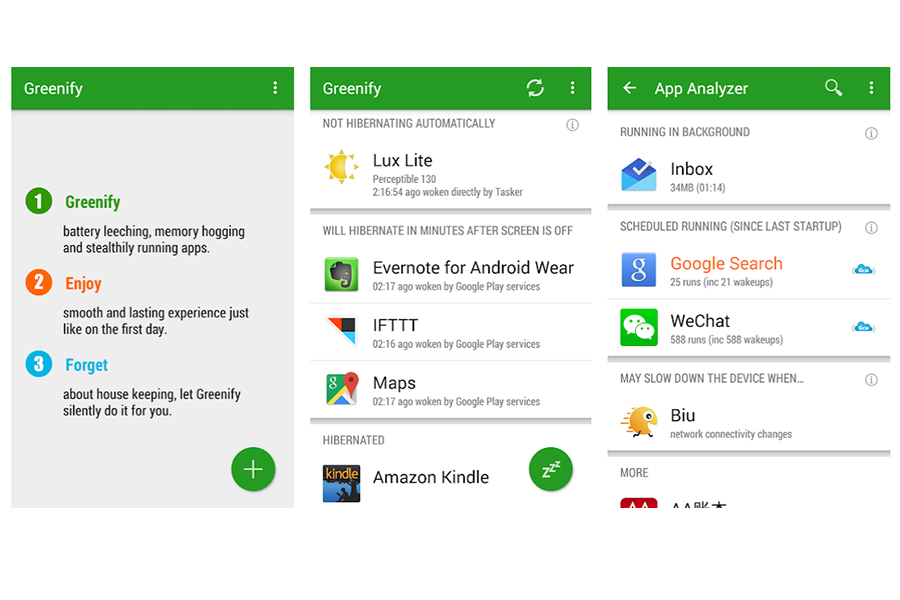
There are hundreds and even thousands of dedicated apps to save your battery life. While they might be claiming that they really optimize and increase your battery life, in the reality, only a few actually work.
One of which is Greenify. It is an app, which puts other apps into hibernation when they aren’t used. Doing it so, it prevents these apps to keep running in the background. Even though we recommend this specific app, there are quite more to choose from.
Moreover, there are a lot of apps being launched on the Play Store each day, week and month. So spare some time to try and test different battery saving apps to find the one that suits your needs the best.
Turning Off Vibrate And Haptics
If you switch off vibrate, you can increase your battery life even more. Unless you really need that vibration to add more awareness, turn it off. It is even said that it takes more power to vibrate than to ring it.
You can also turn off haptic feedback, which is that buzz you get from typing on the keyboard. While it does feel good to have it, but by not having it, you’ll save even more battery.
Turn Off Google Assistant

If you don’t use Google Assistant’s voice function, you should consider turning it off. You don’t need to keep your phone listening to your voice. While it only turns on when you say “OK Google”, it still operates in the background to always be prepared when you do.
Turning Off Auto-Brightness
If you have ever used auto-brightness function on your phone, you might have already noticed, that it usually makes your phone way brighter than you actually need.
Turning off auto-brightness and manually setting the brightness level with what you feel comfortable with, can also help you to preserve energy on your phone.
Using the ‘Lite’ or ‘Go’ Versions of Apps
Another way to save energy on your phone is to use “Lite” or “Go” version apps. These apps are created to be lightweight. It means that they are stripped down only to their essential features and designed to be more simplistic and economical, than the real applications.
You can find Facebook, Messenger, Instagram and few other Lite versions on the Play Store. Using these apps can help you to squeeze even more out of your phone’s battery.
Get a Power Bank ($50)
 All these tips we mentioned won’t increase your battery life dramatically, but it will get you an extra few hours to use your phone more. Unfortunately, every phone made today usually lasts around 2 days on a full charge. Some phones last 3 days, but it really depends on how you use it.
All these tips we mentioned won’t increase your battery life dramatically, but it will get you an extra few hours to use your phone more. Unfortunately, every phone made today usually lasts around 2 days on a full charge. Some phones last 3 days, but it really depends on how you use it.
When the device doesn’t tend to last long in general, it’s always good to have a power bank or a charger with you so you can juice up your phone when you need it. Luckily, power banks these days are really large and could even get you around 4-7 full phone charges, depending on which one you get. We recommend getting this 20,000mAh beast, which will be able to charge your phone almost 6-7 times!
Final Thoughts
There you have it, hopefully, you’ll be able to use one or two tips from our article and increase your phone’s battery life. If you think we missed something, let us know and we’ll include it in the article. Moreover, if you have any ideas or suggestions always feel free to email us via the contact form.
Also, you might be interested to learn about our picks for the best accessories for Android smartphones. You can find that article here.



