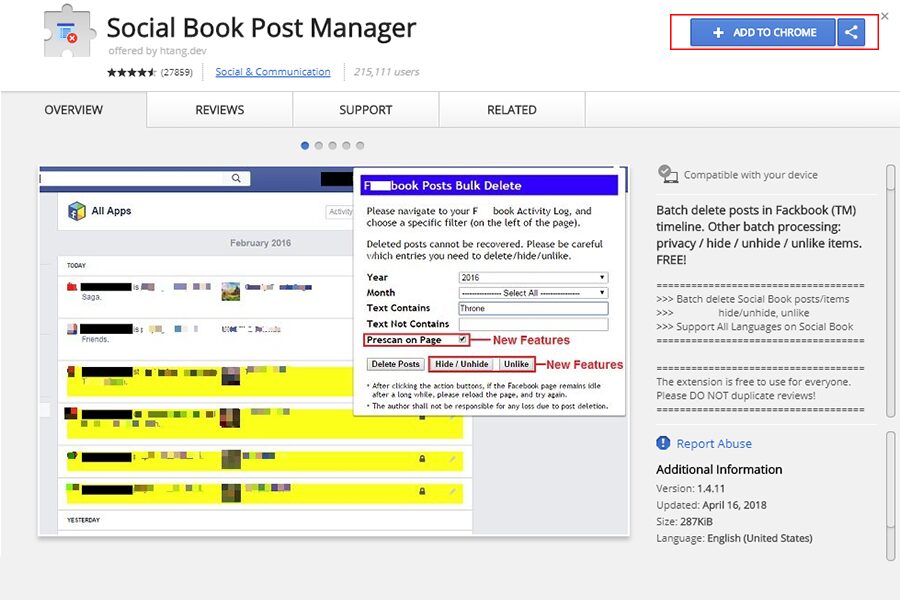If you are here, I can guess that Facebook knows a lot about you, and it can be a little bit scary when you think about all the privacy scandals Facebook has been involved in. From the famous Cambridge Analytica scandal, giving data access to firms flagged by U. S. Intelligence to manipulating one’s emotions. It’s scary, isn’t it?
However, it’s not a surprise that Facebook got into those scandals because the main product Facebook is selling are us. We are the main product of Facebook. They sell ads and target them to us the most efficient way possible that we would click and buy stuff. Also, they sell people’s private data because they gave a consent without reading Facebook’s terms & conditions.
Navigation
How to Delete Your Facebook’s Activity Log
Why Should I Delete My Facebook History?
How to Download Your Facebook Data
How to Delete Your Facebook Account
How to Delete Your Facebook’s Activity Log
There are several ways on how to delete your Facebook history (known as activity log). You can do it manually, however, it might take hours and days to do that or you can use Google Chrome browser’s extension to delete it automatically. So, if you do not have Chrome you can download it here. There are several extensions that might help you to do that such as Social Book Post Manager or Toolkit For FB by PlugEx. I will show you how to use Social Book Post Manager.
Open your browser and navigate to Google Chrome web store to install Social Book Post Manager.
After you added the extension go to your Facebook account’s Activity Log.
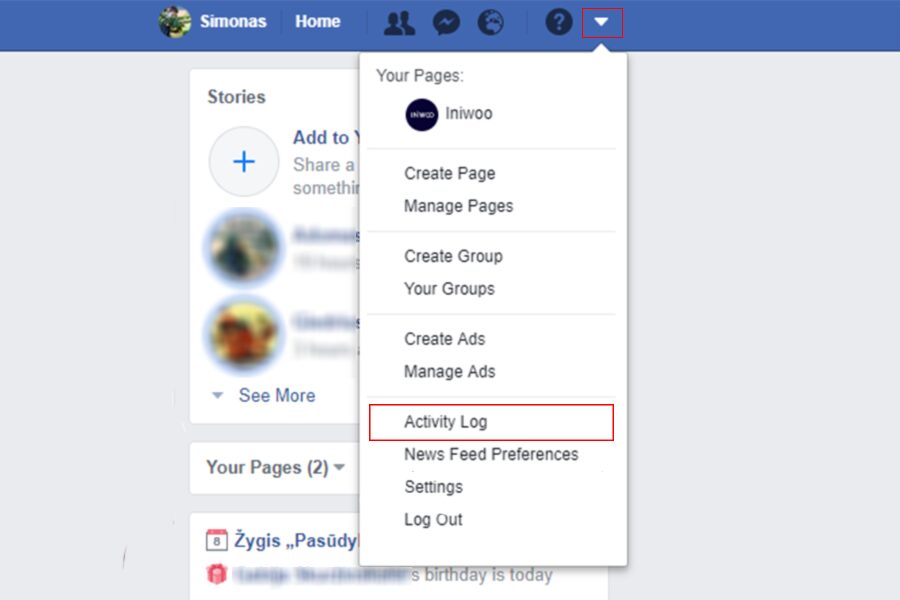
Then press on the extension’s icon on the top right corner and menu will open. Here you can choose what year to delete (or all of them), what month of the year (or all of them). Also, you can choose to delete posts with a certain text, maybe with swear words? You can uncheck “Prescan on Page” if you do not want to preview the possible results on screen.
After all the settings are ready, you then need to choose what you want to do. “Delete” will delete everything from your Activity Log, “Hide/Unhide” will hide your posts, “Unlike” will unlike the posts, comments you have liked.
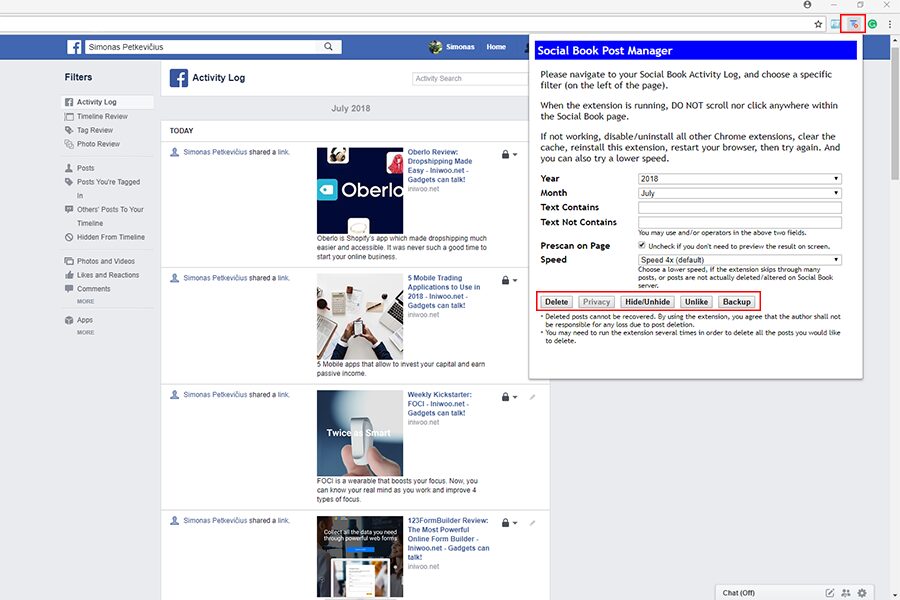
It might take several minutes, several hours or even several days depending on your activity on Facebook. For me, it took about 2 days to delete everything I liked, comment and posted from the day I have joined Facebook.
Reasons Why You Should Delete Your Facebook’s History or Account
There are several main reasons why you should delete your Facebook’s history or your Account in general (keep in mind that you can delete your Facebook account but stay in Messenger to connect with your friends).
First of all, all the privacy concerns that were brought out to the light when the Cambridge Analytica scandal happened. Facebook might sell your data to people who may have malevolent plans. Also, its main goal is to get more revenue. As a result, they are designing Facebook to be as addictive as possible because more advertisement clicks and impressions mean more revenue for them.
Secondly, your Facebook posts and likes might decrease your chances of being employed. These days, a lot of companies before employing people like to check what the person is like on social media. They scan their posts, comments, and likes. Thus, if you have something controversial or inappropriate on your Facebook you might be rejected. Keep in mind that if you are working in a corporation and post some controversial stuff you even might get fired.
Download your account data
Let’s start your Facebook’s history deletion. If you have some things on your Facebook account that you would like to keep or you would like to check what kind of data Facebook has collected of you over the years, you can download it.
You will get all your liked pages, friend list, all the conversations and photos you sent via Messenger. Facebook will send you all the data they have on you. I tried to download mine and it contained 4.13 GB of data about me and I would say that it is a lot.
Firstly, navigate to your account settings (everything you need to press is marked with a red square).
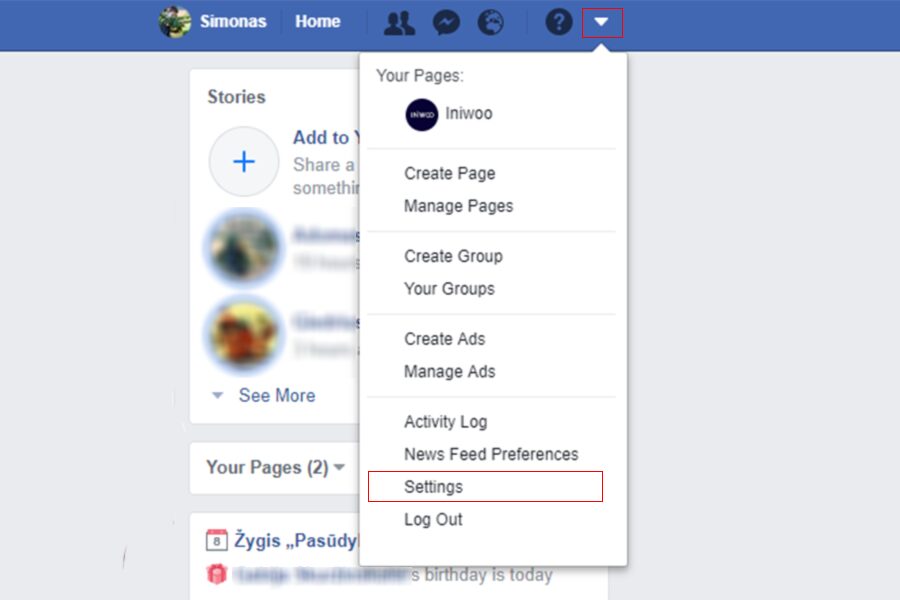
Then go to “Your Facebook Information” and press on “View” on the right side of “Download Your Information”.
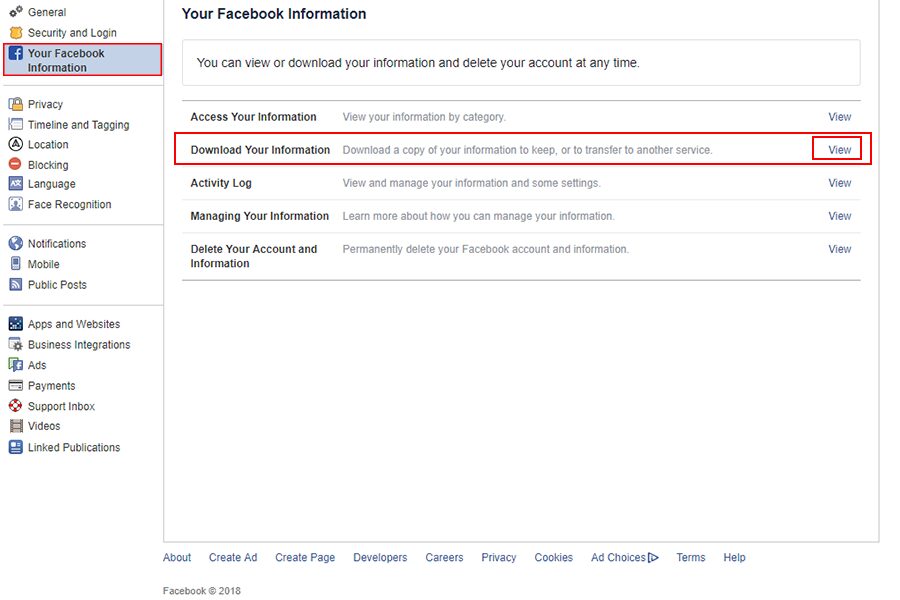
After that, press “Create File” and Facebook will start to collect it. When the data is ready to download, Facebook will notify you.
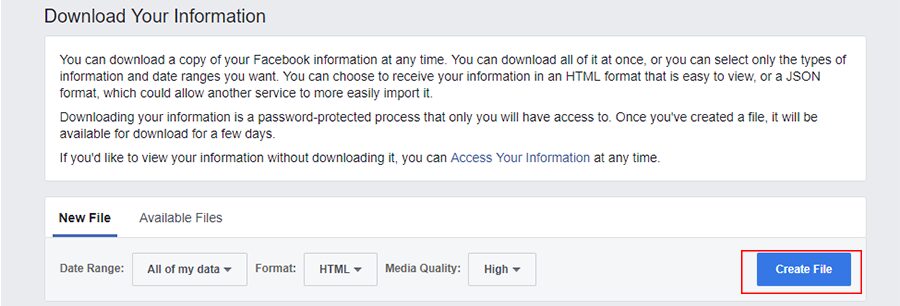
Later when you will press the notification button, it will open this windows. Here press “Download”.
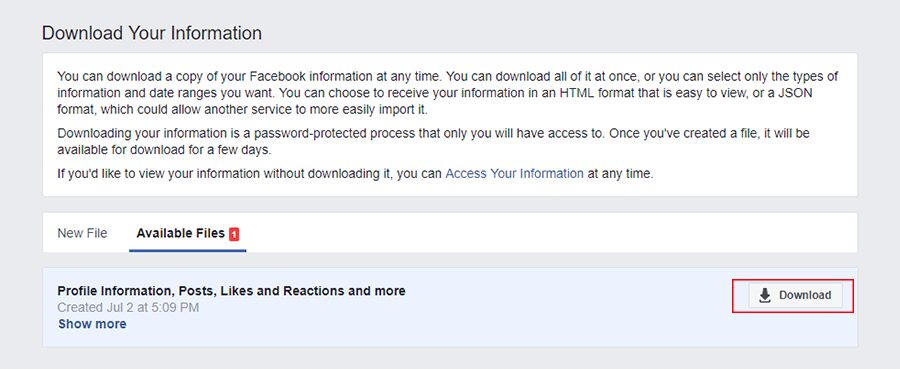
How to Delete Your Facebook Account
The easiest way to delete your Facebook’s history is to delete your account and create a new one. Here are simple steps how to do that.
Navigate to settings.
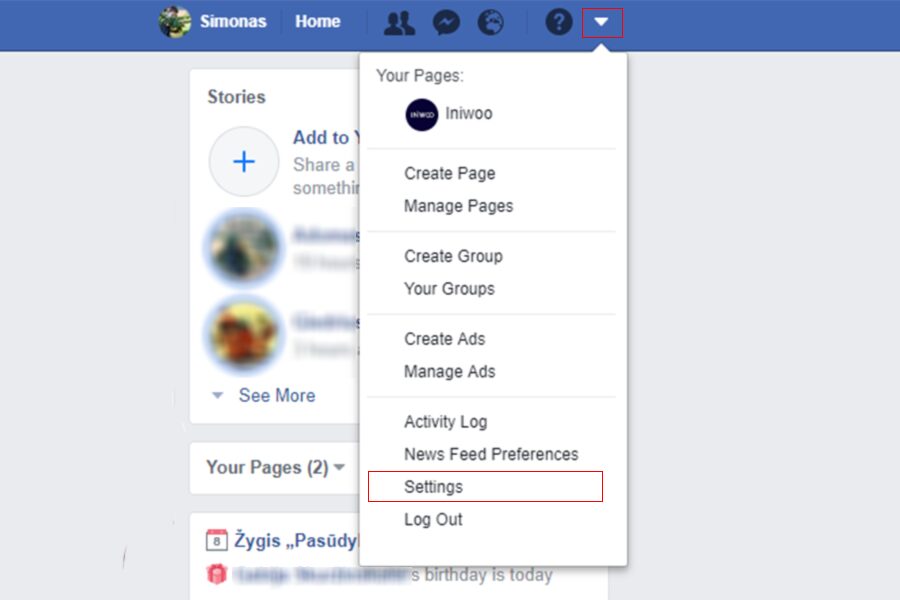
Then go to “Your Facebook Information” and press on “View” on the right side of “Delete Your Account And Information”. After that, you will get several other windows to really confirm your account deletion.
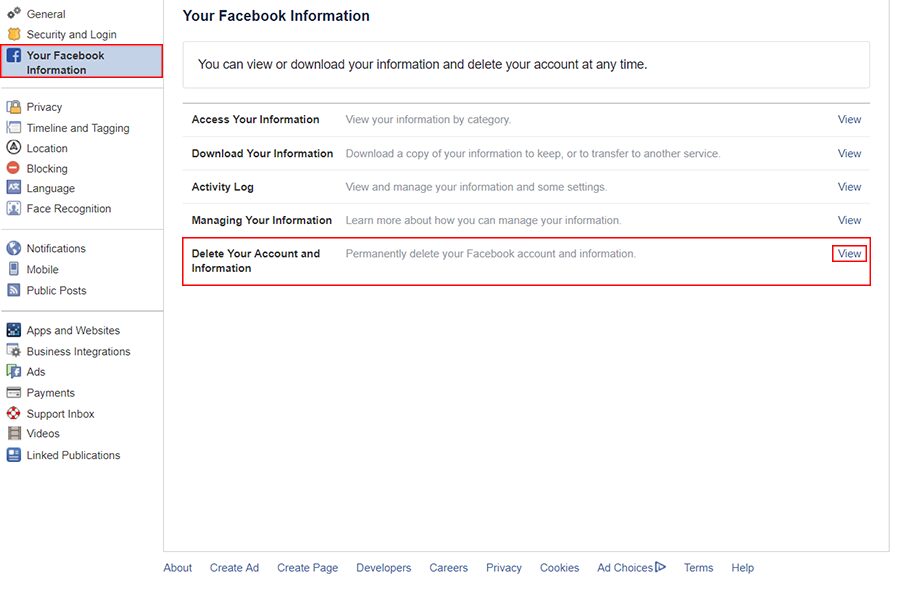
Here is everything, you might need to know to effectively delete your Facebook’s history. Keep in mind that the stuff you are going to delete is unrecoverable. Unless you download your data beforehand.