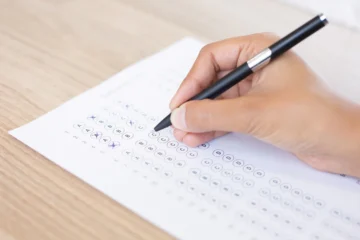With the introduction of virtual education, various concepts have been introduced, and there has been enhancement in modes of teaching. Now teachers provide their students with information on numerous topics via video and screen recordings, allowing them to watch them anytime, anywhere. So in this article, multiple tips have been discussed which make it easier for teachers to enhance lesson videos and become better online teachers.
1. Focus

The primary thing to be kept in mind while recording a video is that the fundamental concept of the video should be clear to the student. So you must remember that your content does not contain distractions, including notifications, extra files, and redundancy. The best way to eliminate them is by ensuring that you provide titles to all the files based on their use in the video. The file should be labelled as a sample if it is just for an example. This makes the video more comprehensive, and students can focus on primary content.
2. Plan And Execute
Creating a base plan to create a video plays a significant role because if you forget a particular heading while recording the video or there is a typo error, it will confuse the students. So you must note down all the key titles of the topics on a paper and then go through each while recording the video. You can place this paper on your laptop screen or near it, which falls in your direct sight. You can also write a catchy introduction to the topic, making it easier for students to start the engaging video.
3. Audio Clarity And Quality
In a recorded video, audio plays a significant role because the student can grasp all the required knowledge only from the audio. You must ensure the speech is clear and use a high-quality mike to record the audio. Sometimes viewers can experience disturbance from background noises, and a high-quality mic allows you to eliminate such issues. Another way to solve this issue which involves the help of an audio expert who would edit all the background noise from the video and make it engaging. If you are looking for free screen recorder then you can find it here.
4. File Format And Size

Various instances have been observed where the video has been recorded with extreme efforts by the teacher, and the video is in an unsupported format for the students. So it’s advisable that you must record videos in supported formats only because in the process of format conversion, there is a significant decline in the video quality, making it challenging for students to comprehend the content. The file size directly depends on the video quality because various meta components are embedded in a high-quality video. So you must ensure that when you are recording a video, you calibrate settings on storage efficient mode.
5. Choose Cursor
The cursor plays a vital role while watching a video in which SOP is performed because the default cursor of the system is white and in the shape of an arrow. It’s advisable that users must use circular cursors which blink when they are pressed. This would make it easier for students to understand where the cursors are clicked. The white cursors cause multiple issues in low-quality videos, whereas the blinking cursors are very helpful.
6. Content-Length
The video length directly affects the engagement of the video; if the video is longer in Size, it will turn out to be boring for the students. Also, it has been observed that videos that explain complex topics in less time can attract a vast number of viewers. This is the primary reason why videos on Youtube are titled “Learn topic in 5 minutes” ; such recordings turn out to be an excellent choice for last-moment revisions.
The length of a video also affects the procrastination response to a video; if the video is lengthy, then students would tend to procrastinate for the time they would be free. So short videos with exact content are the best way to engage students.
7. Webcam Clarity And Quality

The webcam quality and clarity allow the students to watch the board in high Quality and make the content of the whiteboard clear. The webcam placement plays a significant role because the webcam should be placed in the perfect position with the highest vision. When the student watches the video, it will make it easier for him to make the most out of the recording. It’s advisable to use a stabiliser or a tripod to place the recording device to eliminate any fluctuations experienced while recording the video.
8. Subtitles
Creating a subtitle file can ease things for students; if they cannot understand something in audio, they would be able to by watching the subtitles. This might seem like extra work, so the best way to do it is using the Google audio-to-text feature. You can place your mobile phone and enable this feature and explain. This feature would turn your audio into text, and you can put it in a file and turn it into a subtitle file.
9. Editing
Editing is a crucial part that defines the video’s ending, similar to proofreading an article. A person must go through every component and verify their video from the details on their list. You must learn editing using simple editing tools that allow you to trim extra parts from the video and share quality content with students.
10. Provide Reference

While explaining things in a video, you might mention a reference to some book or article, so it’s advisable to provide links to such resources at the end of your video. You can also add links to your video’s query and feedback form so students can fill them out and share their queries without hassle.
11. Choose A Platform And Community
Various platforms allow users to create virtual rooms and share data between users, but multiple factors influence user experience. So you must look for characteristics like logs, video quality, security, user limit, and storage, which would make it easier for you to land on the platform of your requirement.
Conclusion
Teaching is a cumbersome task, and one needs to ensure that he can provide his students with quality content. Teachers ensure a compromise in the content recording and engagement by the student, so they include feedback and query forms for students. So in this article, we discussed various tips for becoming a good online teacher.